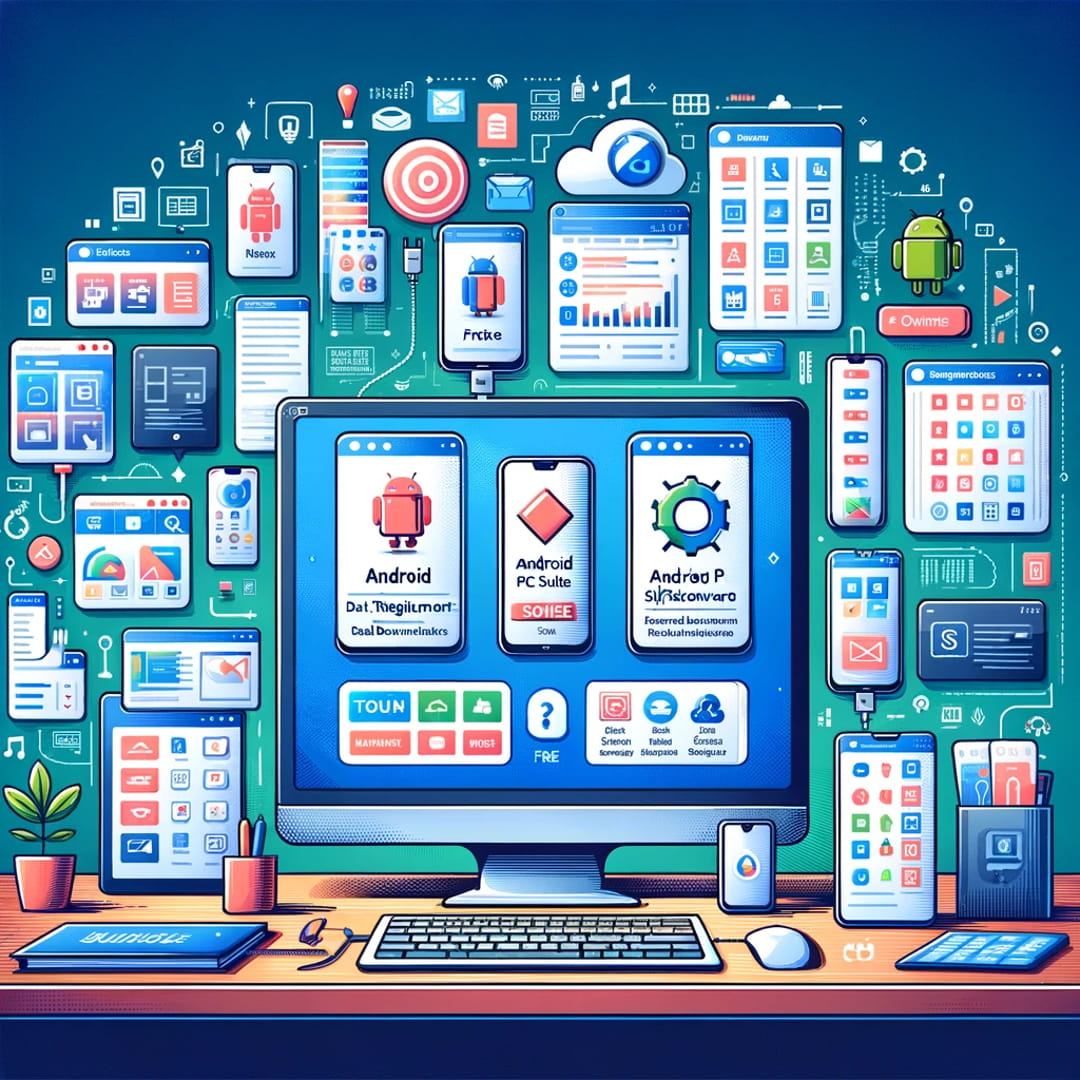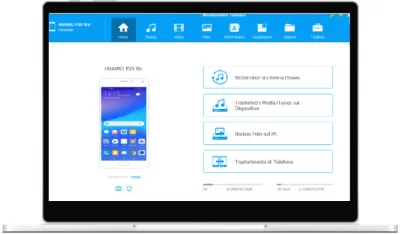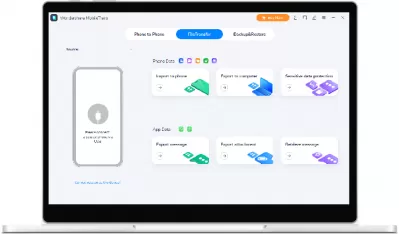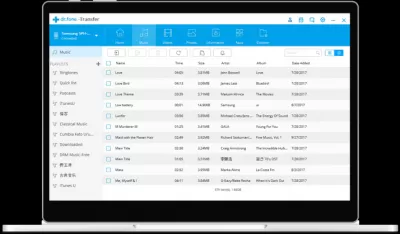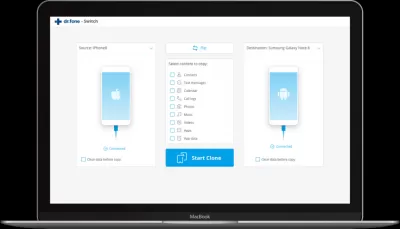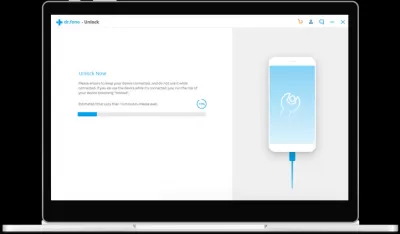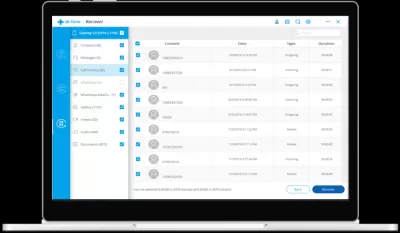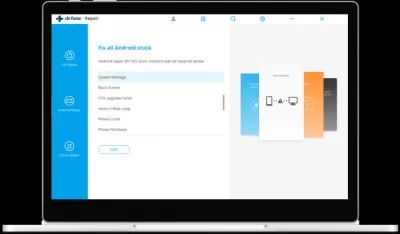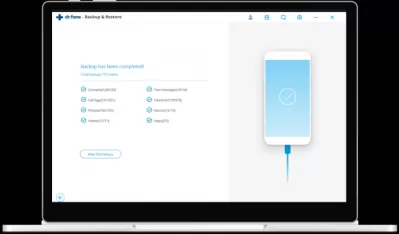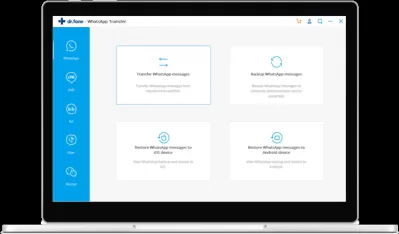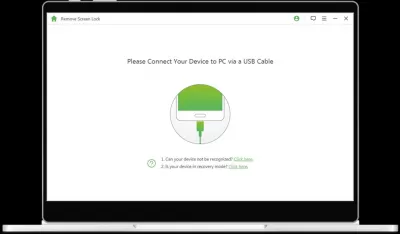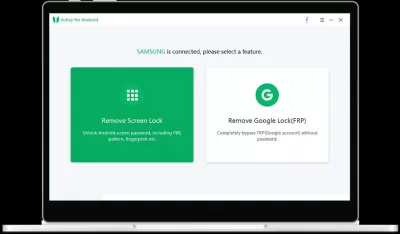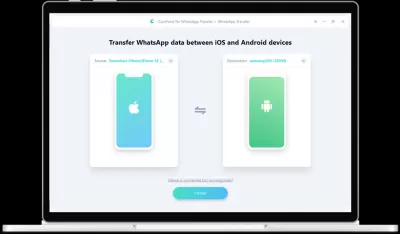The 10 Best Android PC Suite Software With Free Download
- How to understand which program is needed?
- 1 Tunes Go Manager Android / IOS.
- 2 Wondershare MobileTrans.
- 3 Dr.Fone - phone manager.
- 4 Dr.Fone – phone transfer.
- 5 Dr.Fone - Screen Unlock.
- 6 Dr.Fone - data recovery.
- 7 Dr.Fone - system repair.
- 8 Dr.Fone - phone backup and restore.
- 9 Dr.Fone WhatsApp Transfer.
- 10 IMyFone LockWiper.
- 11 Tenorshare 4uKey (screen unlock).
- 12 Tenorshare WhatsApp transfer
- Frequently Asked Questions
Android PC Suite - programs of this kind are real helpers for users who want to manage their smartphone and its data much more efficiently.
- Tunes Go Manager Android / IOS.
- Wondershare MobileTrans.
- Dr.Fone - phone manager.
- Dr.Fone - telephone transfer.
- Dr.Fone - Screen Unlock.
- Dr.Fone - data recovery.
- Dr.Fone - system repair.
- Dr.Fone - phone backup and restore.
- Dr.Fone WhatsApp Transfer.
- IMyFone LockWiper.
- Tenorshare 4uKey (screen unlock).
- Tenorshare WhatsApp transfer
With their help, you can very easily and effectively free up phone memory, or move the necessary files and data between two different devices or between a device and a computer.
All these tasks, and not only these, are performed in a very short time, and the work does not require specific skills and knowledge.
This collection contains the best programs that can solve such issues as transferring data from an old device to a new one, creating backups, as well as recovering data from defective devices.
How to understand which program is needed?
To understand what kind of program each specific user needs, it is important to understand the essence of the original problem that needs to be solved.
This selection contains and presents the 11 best deals of 2022. Let's consider them in more detail.
1 Tunes Go Manager Android / IOS.
- Cross-platform PC Suite for management of phone content
- Add, remove and manage contacts / photos / music / video
- In-built copier tool for transferring data to new phone
- Send text messages (SMS) from your PC
- Backup and restore data from old devices
With this program you can add, delete and completely manage your contacts, photos, music and videos. The program has a special function for copying data from an old phone to a new one. It also allows you to send SMS messages directly from the computer itself, which is very convenient. In addition, there is a function of backing up and restoring lost data from old devices.
2 Wondershare MobileTrans.
- Transfer files from mobile to mobile (Android or iOS)
- Export data from phone to PC or Mac
- Import files from computer to mobile
- Create Selective Backup and Restore on your PC
- Powerful phone-to-phone Whatsapp Transfer function
Wondershare MobileTrans is an app with a huge user base. An application that allows you to transfer data from one phone to another, transfer WhatsApp and other social applications, make backups and restore data from backups.
This is a practical PC suite software, which is designed specifically for ordinary users and does not require any special skills.With this program you can transfer files from phone to phone (Android or IOS). Data can be exported from the phone to any computer on which this program is installed. You can also import files from your computer to any phone. You can create a backup copy either full or selectively, which is very convenient, there is also a recovery. One of the advantages of this program over other similar ones is the transfer of Whatsapp from one device to another.
3 Dr.Fone - phone manager.
- Android transfer and data management solution
- Transfer files between Android and your PC, all file formats supported
- Transfer from iTunes to Android and vice versa
- Supports 8000+ Android devices
- Available for Windows on PC or Mac
This program will be an ideal solution for transferring various Android data and managing them. For transferring various files and data, this manager is also ideal, and it is worth noting that all file formats are supported. Files can be transferred from iTunes to Android, and vice versa. The program supports more than 8 thousand devices.
4 Dr.Fone – phone transfer.
- Move data between devices (Android to Android, iOS to Android)
- Transfer contacts, SMS, photos, videos, music and more file types
- Simple, point and click process
- Supports 8000+ Android devices
- Available for Windows on PC or Mac
With this program, you can transfer data between devices with different operating systems. In addition to the usual standard files that are most often transferred, this program can work with contacts, SMS messages and a whole host of other files. The program works very simply, literally with one click of the mouse, and also supports more than 8 thousand different devices.
5 Dr.Fone - Screen Unlock.
- Remove 4 screen lock types – pattern, PIN, password & fingerprints
- Only remove the lock screen, no data loss
- No tech knowledge required, simple on-screen instructions
- Supports 8000+ Android devices
- Available for Windows on PC or Mac
This program will become an indispensable assistant if you need to remove the pattern, pin code, password and fingerprints. Removing the locked screen using this program will not delete the data that is stored inside the phone.
6 Dr.Fone - data recovery.
- The world’s 1st Android data recovery software
- Highest success rate of retrieving data in the industry
- Supports 6000+ Android devices
- Recovers photos, videos, contacts, messages, call logs, and more
- Supports to extract data from broken Samsung phones
This program was literally the first that is able to provide Android data recovery. This program is literally the most successful in its industry. It supports work with 6 thousand different devices. Files such as photos, videos, contacts and messages are available for recovery. Data can be retrieved even from broken Samsung phones.
7 Dr.Fone - system repair.
- Fix various Android system issues like black screen of death
- Restore Android system to normal. No skills required!
- Supports 1000+ Android devices
- Highest success rate of fixing Android issues
- Available for Windows on PC or Mac
This program is able to help solve various system problems that may occur on Android devices. Even a complete system recovery is possible, while the user does not need to study the materials to use the program. The program works with thousands of different devices and has the highest success rate of any other similar program.
8 Dr.Fone - phone backup and restore.
- Selectively backup Android data to your computer with one click
- Preview and restore backup to any Android/iOS devices
- Restore iCloud/iTunes backup to Android devices
- Supports 8000+ Android devices
- Available for Windows on PC or Mac
One-click can selectively back up Android data. At the same time, a preview of the data that goes into the backup copy is available to the user. It is available for both Android and IOS devices. The program works with 8 thousand different devices.
9 Dr.Fone WhatsApp Transfer.
- Backup Android/iOS WhatsApp messages to PC
- Restore WhatsApp messages to Android/iOS
- Transfer WhatsApp chats between Android & iOS
- Backup and restore WhatsApp messages in just a click
- Supports 1000s of Android and iOS devices
This program will help users to backup WhatsApp from Android or IOS to computer. You can also restore everything to any device. All this works literally with one click of the mouse. More than a thousand different devices work with the program.
10 IMyFone LockWiper.
- Remove PIN, pattern, password, fingerprint & face locks
- Remove Google account without password
- Remove lock screen with no data loss on Samsung phones
- No tech knowledge required, simple on-screen instructions
- Supports 8000+ Android devices
This software can remove pin, pattern, password, fingerprint and face lock. It is possible to delete your Google account without a password. Removing the lock screen on Samsung phones is possible without losing the data stored on the device. The user does not need to have special knowledge and skills to work with this program. More than 8 thousand devices are supported.
11 Tenorshare 4uKey (screen unlock).
- Remove Android password, pattern, PIN & fingerprint lock
- Remove Google account from Samsung device without password
- Secure unlocking in minutes with easy operations
- Supports 8000+ Android devices
- Available for Windows on PC or Mac
This software can help to remove pattern, pin, fingerprint. It is possible to delete a Google account from Samsung devices without a password. Simple operations can help you securely unlock your device in seconds. More than 8 thousand different devices are supported.
12 Tenorshare WhatsApp transfer
- Easily transfer WhatsApp chats between Android & iOS
- 1-click to backup or restore WhatsApp data & WhatsApp business
- Transfer WhatsApp groups, messages, photos and audio files
- Backup & restore iOS Kik/LINE/Viber/WeChat chat history to Mac
- Supports 1000s of Android and iOS devices
The program will help you very easily transfer Whatsapp chats between Android and IOS devices. With one click, you can copy and restore data from conventional Whatsapp and Whatsapp Business. Messages, groups, photos and audio files are transferred. Chat history backup available for IOS Kik, LINE, Viber, WeChat. Thousands of devices supported.
Frequently Asked Questions
- What are the key benefits of using Android PC Suite Software over traditional file transfer methods?
- Android PC Suite Software offers a range of benefits including seamless synchronization, comprehensive data management, easy backup and restore options, and often enhanced security features, which are not typically available in traditional file transfer methods.