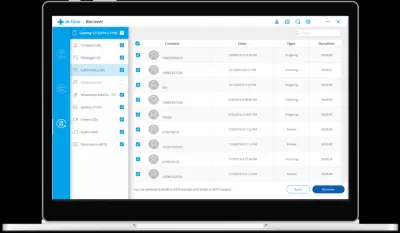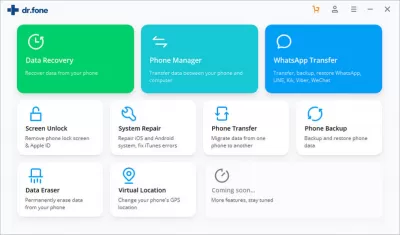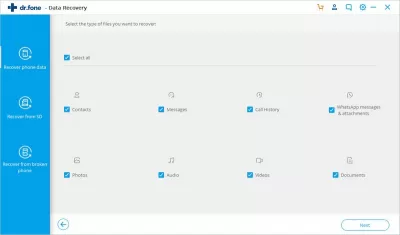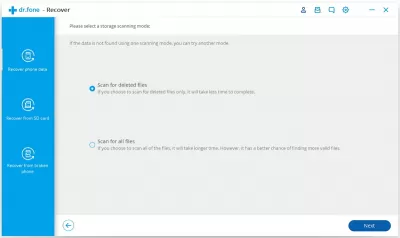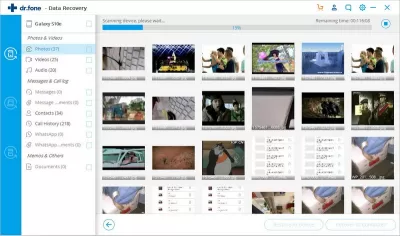Dr.Fone – Data Recovery Review
There is nothing worse than data lost for various reasons that was stored on a mobile phone. And this problem has ceased to be a problem since the time when a special program from Dr. Fone appeared on the market, which can help in this matter in a very short period of time. What is this software capable of?
It's worth starting with the fact that this is the world's first program that successfully restores lost data on a phone with an Android operating system. Moreover, it is she who has the highest success rate - it is possible to recover all, or almost all of the data that was needed.
Dr. Fone boasts that it works stably with over 6 thousand different devices. She knows how to recover not only photos and videos, but also messages, contacts, call logs and a whole list of everything.
About the program
This software can be considered truly unique as it is the only one of its kind that copes well with the tasks of recovery. Moreover, for the program it does not matter at all under what circumstances the loss occurred, it will restore them anyway.
It is worth saying that the program has been developed for more than 15 years, therefore it is very thought out and has no analogues on the market for such offers. Therefore, the developers can boast that their program can even scan Android data, and this function is very rare when it is available for users of professional phones. A high success rate when working with the program also says a lot.
Features of the program
It should be said right away that the program can recover any type of lost files. It does not matter for her whether these files were deleted, or some other situation occurred, they will be restored in a short period of time in a completely safe way for the phone.
Dr. Fone review features is a preview feature that will let you know exactly what you are restoring, thus reducing unnecessary storage.
Wondershare Dr. Fone is fully compatible with all iOS devices including iPhone X/8 Plus/8 running iOS 11 and above.What makes the program unique is that you can recover files of any format, such as: photos, text messages on your phone, WhatsApp, documents, music, video files.
A specially built-in scanning program will allow you to find lost files very quickly, after which they can be copied to your computer without any special difficulties. They can also be restored to your phone.
Dr.Fone can recover data regardless of the scenario in which it was lost. Thanks to the unique scanning capability of the device, data can be obtained even if it was lost when:
- Removal;
- System failure;
- Forgotten password;
- Problems with the device's memory card;
- Errors associated with obtaining root rights to the device;
- Damage;
- Black screen;
- Factory reset.
Even if files were accidentally deleted from the phone, now it is not a problem with Dr.Fone. First of all, the program will perform a special scan, after which it will perform a preview of the files it has found. At this stage, the user can choose which files need to be restored, or select all.
Dr.Fone can work with files from the following sources:
- Internal phone memory;
- Broken device due to one of the above scenarios;
- Device memory card.
Using the program
Using the program is quite simple, the developer offers four stages of working with the program. Let's consider them in more detail.
Step 1: Start Dr.Fone application
At the first stage, you need to download and install the program on your computer, run it. Next, on the main page of the program, you must select the Data recovery button.
Step 2: Plug your Android smartphone
The second step is to connect the device. It is important to remember that it must be carried out with a working cable without damage, and the success of the operation will also depend on this. You also need to make sure that USB debugging is enabled on your phone. If the connection was successful, the user will see a screen in front of him where he can select which files to search for and restore.
Step 3: Selecting types of files to scan
The third stage is exactly the choice of files. It should be said here that if the phone does not have root access rights, then the program will offer to either scan deleted files, or scan all files. The second option takes more time, but in this case the quality of the process will be improved several times. When the scanning process is over, the user should click the Next button, this will continue the recovery process. The program will start analyzing the device.
Step 4: View deleted files and recover them
At this stage, the program will offer to see what it found. The user must mark the files and data that he needs, after which he must click on the Restore button, and they will be downloaded to your computer.
Users highly appreciate the work with this program, because it has a very wide range of functions and really helps to recover data lost under different circumstances. In addition, it is user-friendly, which makes working with it simple and enjoyable.
Frequently Asked Questions
- What types of data can be recovered using Dr.Fone – Data Recovery, and from what sources?
- Dr.Fone – Data Recovery can recover a variety of data types including contacts, messages, photos, videos, and documents. It can recover data from the device's internal memory, SD cards, and even from broken devices, making it a comprehensive recovery solution.