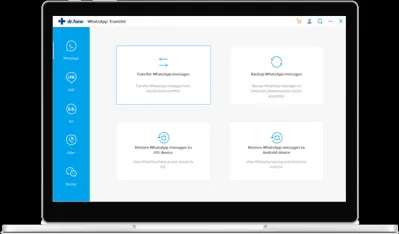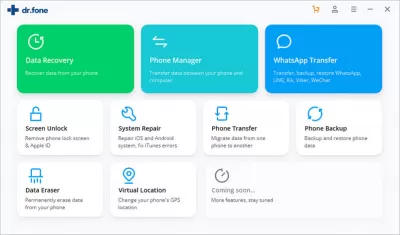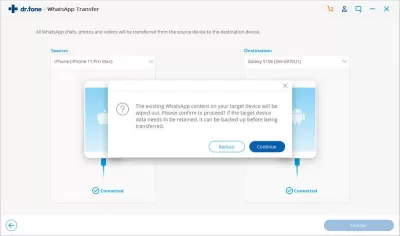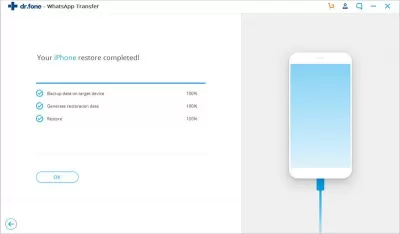Dr. Fone - WhatsApp Transfer Review
- About the program
- Features of the program
- Using the program
- Step 1: Start the WhatsApp transfer software
- Step 2: Transfer WhatsApp messages between the Android and iOS devices
- Step 3: Start WhatsApp messages transfer
- Step 4: Wait for completion of the WhatsApp message transfer
- Frequently Asked Questions
- Wondershare Dr.Fone - Restore Social App - Backup and Restore WhatsApp on iPhone/iPad - video
Many users have long dreamed of such a program that could make Whatsapp backups between devices with different operating systems, and now they can easily get such a program!
Dr. Fone allows you to back up your Whatsapp data between your Android / IOS device / computer. In addition, messages can be restored on Android or IOS. The program can transfer Whatsapp chats between devices of different operating systems.
One of the advantages of this program is that it works with thousands of different Android and IOS devices.
About the program
The developers did their best to create such a unique program as Dr. Fone to back up Whatsapp. The program allows you to first make a backup to a computer, and then restore it to the required device. All these actions are performed very simply with one click of the mouse in a short period of time.
This program is very useful for those users who are switching from one operating system to another, since the standard Whatsap program does not provide for such copying between devices.
Dr.Fone - WhatsApp transfer is necessary to create a data archive that is protected from changes and damage, as well as to restore it in case of damage or failure in the original source.
The essence of backup is that if there are problems with the information on the main device, then your copy of the data will not suffer.Features of the program
Whatsapp transmission is very easy. With its help, you can make sure that the same chats can be used on different devices, and you can also simply transfer data between devices.
The developers were able to solve a very common global problem of WhatsApp users, which was that the chat history could be restored only on the same operating system with which it was last used. Data transfer includes not only text messages, but also various media files.
In addition, using the program, you can not only solve the problem with WhatsApp. The following programs can be backed up: LINE, Kik, Viber, Wechat. You can transfer not only private chats, but also group, voice messages and video chat data. Users can selectively export any required element to their computer. This is very useful when only a fraction of the information is needed.
Using the program
The developers offer users four simple steps to transfer data from the above applications. Let's consider these stages in more detail.
Step 1: Start the WhatsApp transfer software
At this stage, you need to download the program and install it on your computer, and then run it. On the main screen of the program, you must click the WhatsApp Transfer button.
Step 2: Transfer WhatsApp messages between the Android and iOS devices
At this stage, messages are sent to an Android or IOS device. For this, the required device must be connected to the computer. It is worth remembering that the cable must be fully functional and serviceable, the success of the operation depends on it. To start the operation, you must click on the Transfer WhatsApp messages button. If the connected devices are successfully detected, the program will display them on the screen. The transfer will be carried out from left to right, if necessary, the device can be swapped by clicking on the Flip button.
Step 3: Start WhatsApp messages transfer
At this stage, the transfer of WhatsApp messages will begin. In order to start the process, you must click on the Send button. The user should be aware that sending messages will erase them on the source device, so the program will warn about this. To do this, click Yes.
Step 4: Wait for completion of the WhatsApp message transfer
The user must wait patiently for the operation to complete. When the process happens, the user doesn't need to do anything. When the message “Your iPhone restore completed!” Appears on the screen, it means that the process has been successfully completed and the devices can be disconnected from the computer.
Users highly appreciate the work of the program, because it was created specifically to solve the eternal problem of WhatsApp users. Dr. Fone does a great job with this.
Frequently Asked Questions
- Does Dr. Fone - WhatsApp Transfer maintain the integrity and quality of media files during the transfer?
- Dr. Fone - WhatsApp Transfer ensures that the integrity and quality of media files, such as photos and videos, are preserved during the transfer process. Users can expect their media to be transferred without any loss in quality, making it a reliable tool for WhatsApp data migration.