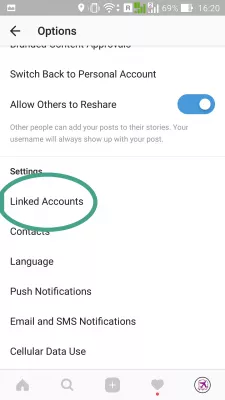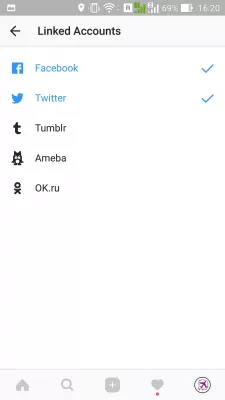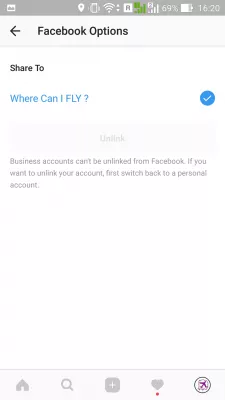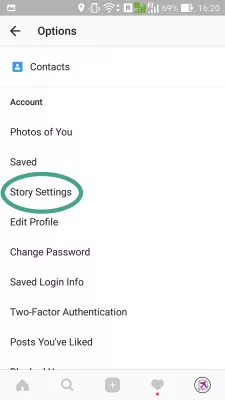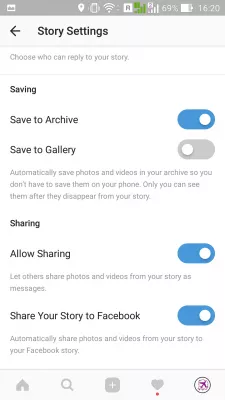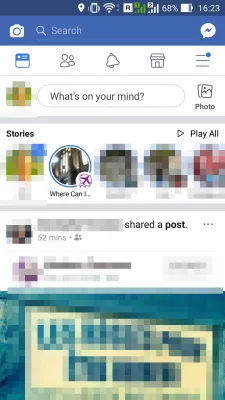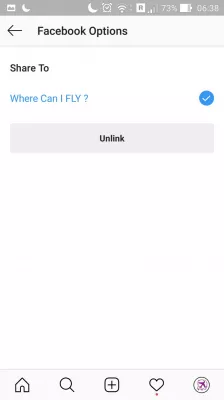How To Share Instagram Story To Facebook? Tips And Tricks
How to share Instagram story to Facebook
It is possible on Instagram, when sharing a picture, to have it automatically shared to Facebook, and this everytime a story is posted.
- download instagram app for android
- download facebook app for android
- Download instagram for iphone
- Download facebook for iphone
To activate this possibility, go to the options and find the linked accounts menu in settings.
From there, make sure there is a Facebook account active, and that it shares to the correct Facebook page. This is especially important for a professional Instagram account, as the stories have to be shared on the Facebook page, and not on a private Facebook.
Then, in options, go to Story settings.
Here, at the bottom, is an option how to share Instagram story to Facebook, which is not activated by default – and have to be reactivated everytime the account is switched on the application.
Activating the “share your story to facebook” button will make the sharing being done automatically from Instagram !
Now, time to check if it is working. Post a story on Instagram.
Then, open Facebook, and see, the associated Facebook page should have a new story posted on Facebook.
Clicking on it, and yes, the story was automatically shared to Facebook !
- Where Can I FLY on Facebook – social media and social networking
- Where Can I FLY on Instagram – photo and video social networking
If you can't share instagram story to facebook, or have no option to share instagram story to facebook, see below how to link instagram stories to facebook, and solve the issues when experiencing share your story to facebook missing.
For instagram stories to facebook not working, make sure your facebook connection in settings is correctly setup.
If share your story to facebook not showing up, also check facebook proper connection by creating a new post.
To share instagram story to facebook page, set up facebook connection in instagram settings.
If you cannot share instagram story to facebook it is most likely due to a connection issue, also make sure all instagram update have been installed.
Instagram stories can only be shared after the instagram sign in and also the facebook account have been properly done in instagram app.
When you upload instagram story from gallery, the instagram and facebook integration must be done to have the facebook share automatically.
Pictures from facebook to instagram in story cannot be done, same as upload photos from facebook to instagram is not possible, only the other way around.
That's how to upload video to instagram story after the connect facebook to instagram is done.
Best brands on instagram use instagram stories for business and connect facebook page to instagram by using instagram stories, as the story views on instagram are important for using instagram for marketing, to promote brands on instagram, by having an instagram strategy for business and a good instagram branding strategy, by upload picture to instagram story and having a proper facebook instagram integration as explained above.
Some related instagram info and tips
What does the green dot on instagram mean ? It means that the user that saw your story is online.
Can you see how many times someone views your instagram story ? Unfortunately no, you can only know if they have seen it at all.
Do people know when you screenshot instagram story ? Does Instagram notify when you screenshot a story ? Does Instagram show when you screenshot a story ? No, there is no way for anybody to know when you take a screenshot on your phone using built in functions.
Doing it in the other direction, Instagram post via Facebook is not possible at the moment, this is what is Instagram on Facebook, the only way to connect posts from both services. Facebook Instagram works only from Instagram, as Facebook is the one who owns Instagram.
What does a rainbow circle mean on Instagram stories? It means that the contact has shared a story that includes a special rainbow circle event sticker.
Instagram: how to get a rainbow circle around your avatar?Editable Free Instagram Story Templates
Delight your audience and boost your engagement by leveraging interactive Instagram stories with these digital Instagram Story templates. From engaging polls and Ask Me Anything (AMA) sessions to exclusive behind-the-scenes glimpses of your daily activities, these customizable templates offer a creative and engaging way to connect with your followers. Elevate your Instagram game by using these free templates to create stories that stand out.
Sharing Instagram story to Facebook: Questions and Answers
- Sharing to Facebook isn't available for this story
- That happens because the story contains content that does not exist in Facebook stories, such as interactive elements specifics to Instagram. If you get the Sharing to Facebook isn't available for this story error, the best way to still share the story is to share a screenshot of the story on Facebook.
- Instagram story not sharing to Facebook
- Either the content included in the story is specific to Instagram, either your Facebook has not yet been linked or has been unlinked while switching Instagram account for example. In that case, simply link again both your accounts.
- How to share Instagram story to Facebook?
- In order to share Instagram story to Facebook first link your Facebook account in your accounts settings. Then open your story, and click on the Facebook icon to share it.
- How to disconnect Instagram from Facebook?
- In order to disconnect Instagram from Facebook, go to your account settings, select Linked Accounts, open Facebook, and scroll down to find the unlink button. Clicking this link will disconnect your Instagram from Facebook and you won’t be able to share your stories anymore.
- This Instagram account is already connected to a Facebook page.
- If you experience the Instagram account already connected issue, then you must first disconnect the current Facebook account before you can link to the new one.
- How to link Instagram to Facebook business page?
- The process to link Instagram to a Facebook business page you are an administrator of, start by linking your personal profile as you would do for your personal page. Then in the linked accounts Facebook options, select the Facebook business page to which the Instagram stories should be shared to.
- How to add story to Facebook business page?
- To add a story to a Facebook business page you can either add the story directly from the business page you are an admin of by clicking on the avatar, or by linking the business page to you Instagram account and sharing stories from Instagram.
- Why are my Instagram stories not posting to Facebook?
- You Instagram stories might not be posting to Facebook in case the accounts have not been properly linked. It might also take time for the system to share the stories, especially for videos. Wait a few minutes and check again.
- Links cannot be shared to your story
- Links can only be shared to your story on Instagram if you have more than 10000 followers.
How to link Instagram story to Facebook story
When the share your story to Facebook button is missing, try the following options:
- after having created your story, open it and tap on more options > story settings > sharing > share to Facebook,
- go to Instagram settings > accounts linked accounts > FaceBook > reconnect to FaceBook.
After having tried these solutions, the share your story to FaceBook booking missing will appear again.
The issue might be due to Instagram losing the connection to FaceBook. The share your story to FaceBook is missing after having switched account, or when an update is performed on Instagram.
How to Fix Instagram Share to Facebook Not Working - Guiding TechFrequently Asked Questions
- Is it possible to share Facebook story to Instagram?
- Unfortunately, pictures from Facebook to Instagram cannot be made into stories, just as you cannot upload photos from Facebook to Instagram, just the other way around.
- How to see who shared your post on Instagram?
- Unfortunately, Instagram does not provide a straightforward way to see who has shared your post. The platform only allows you to see the number of times your post has been shared, but not who has shared it. However, if someone has shared your post to their Instagram Story, you can see their username by swiping up on your story and looking at the Seen By section.
- How to share an Instagram story with certain people?
- Open the Instagram app. Access the camera. Take a picture or upload the photo or video you want to share in your story. Click the Submit button at the bottom of the screen. On the next screen, you can choose to share the story with Your Story (visible t
- What are the best practices for effectively sharing Instagram stories on Facebook to enhance cross-platform engagement?
- Best practices include considering the different audiences, adding context or additional information suitable for Facebook, and timing the share for optimal visibility.

Michel Pinson is a Travel enthusiast and Content Creator. Merging passion for education and exploration, he iscommitted to sharing knowledge and inspiring others through captivating educational content. Bringing the world closer together by empowering individuals with global expertise and a sense of wanderlust.