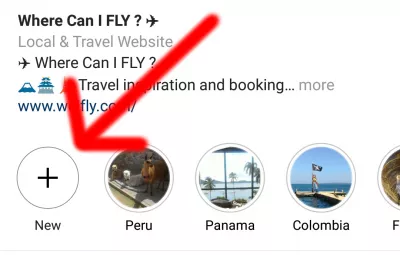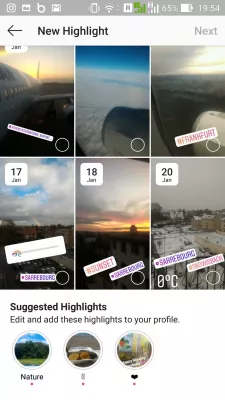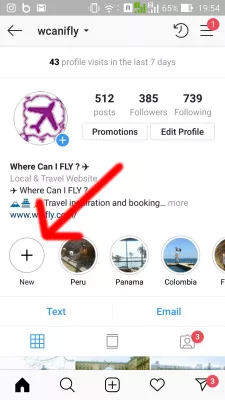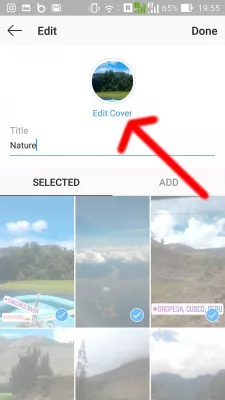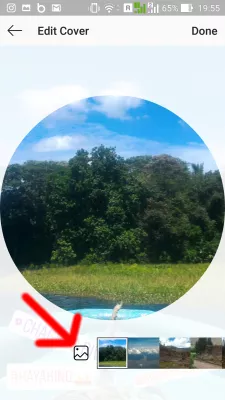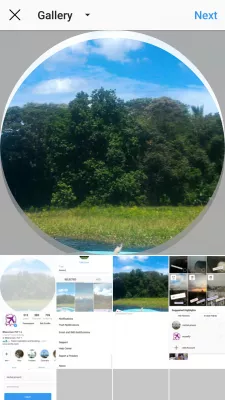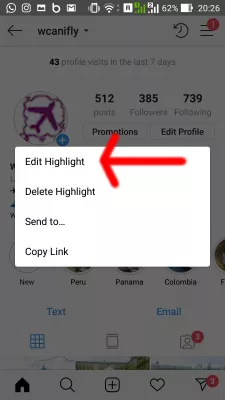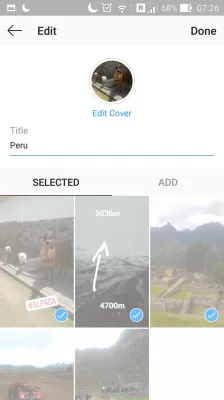How to make Instagram highlight covers
Instagram highlight covers
To put the Instagram highlight cover you want, simply download the picture on Internet, for example an Instagram highlight icon, or any picture from your phone gallery, tap on the story cover you want to change from your profile page, select edit highlight > edit cover > gallery icon, and select the picture you want on your mobile phone gallery to use as Instagram highlight cover.
How do you highlight your covers on Instagram? See below a detailed guide on how to make great Instagram highlight covers and how do you add highlights to Instagram photos.
How to make Instagram highlight covers
Start either by creating a new highlight in which you want to put a custom highlight cover from your phone gallery.
Or start by selecting an existing highlight on your Instagram profile page, and use it as a base to update the existing highlight icon.
Select edit highlight from the highlight being displayed to proceed.
How do you add highlights to Instagram photos
Now, simply tap the edit cover below the current highlight cover icon to proceed with changing it.
From the cover edition, it will be proposed by default to use as cover any picture from the current highlight gallery. It is possible to use any picture from the phone, by tapping the gallery picture, to select any icon stored on the phone gallery as a highlight cover.
Select the picture you want from the phone gallery, for example a picture that was not used in the highlight gallery, or an icon download on Internet, as a highlight icon cover picture.
Instagram highlight icons
See below a selection of free Instagram highlight covers to download and use for your Instagram story highlight covers:
Instagram highlight covers download on IconFinder free and premium vector iconsDownload free icons, music, stock photos, vectors for Instagram highlight icons
free Instagram highlight covers, 30 Free Instagram Stories Highlight Icons for Your Business
Instagram story highlight covers, Free Instagram Highlights Covers on Pinterest
1,403,145 free vector icons - Flaticon Instagram highlight icons
How To Make Instagram Highlight Covers For Custom Story - Refinery29
Free icons, +99,000 files in .PNG, .EPS, .SVG format - Freepik Instagram highlight covers
Can you see who views your Instagram highlights?
No, you can see who views your highlight stories, but not how many times the highlighted story has been viewed.
What are story highlights on Instagram?
The story highlights on Instagram are a group of stories published on your account that you group together and highlight on your profile.
Can you block someone from seeing your Instagram highlights?
If you block someone from seeing your account, they won't be able to view your stories, your highlights, or your profile at all.
Do Instagram highlights expire?
No, the highlights do not expire, they are shown on your profile as long as you keep them.
How do you keep a story highlight on Instagram?
Go to your profile. Tap the plus sign below your profile description. Select the stories you want to show in this new highlight. Select a title for the highlight and an icon for the highlight cover, and then tap add.
How do you get rid of highlights on Instagram?
To remove a highlight on Instagram, open the Instagram application, go to your profile page, and long tap on the highlight you want to remove. A pop up menu will open, with following options: edit highlight, delete highlight, send highlight to somebody, and copy highlight link. Tap on delete highlight to get rid of highlights on Instagram.
Can someone see that I viewed their Instagram story if we are not friends?
Yes, if you view someone's story or highlight, they will be able to see that you did view it.
How to change Instagram highlight covers
To change an Instagram highlight cover, start by going on your Instagram page by tapping on your avatar picture in the bottom right corner of the app. Then, open the highlight for which you want to change the highlight cover.
Tap on the three dots button more in the bottom right corner, and a menu will appear. In that menu, select the edit highlight option.
This will lead you to the highlight modifications page, where you can select which highlights to remove, change the highlight name, and a button edit cover under the highlight cover will allow you to change the highlight cover for that highlight. Simply tap on that button, and select a new image to use as cover.
How To Edit Instagram Highlights And Cover | TechUntoldFrequently Asked Questions
- How to make sunset highlights Instagram?
- Start by creating a new selection where you want to place a custom selection cover from your phone gallery. Or, start by selecting an existing highlight on your Instagram profile page and use it as the basis for updating your existing highlight icon.
- How to change Instagram story highlight cover?
- Open the Instagram app on your mobile device and go to your profile. Tap on the Story Highlights section below your bio. Select the highlight you want to change the cover for or create a new one by tapping the + button. Tap on the three dots (more options) in the bottom right corner of the screen, select Edit Highlight. Tap on Edit Cover. You can now choose a new cover photo.
- How to create new highlight on Instagram?
- Open the Instagram app and go to your profile. In your profile, click the + button labeled New. Select the stories you want to highlight by clicking on them. Click Next once you have selected the stories. Choose a name for your selection by typing i
- What design elements should be considered when creating attractive and cohesive Instagram highlight covers?
- Design elements include maintaining a consistent color scheme, using clear and simple icons or text, and ensuring the covers reflect the content of the highlights.

Michel Pinson is a Travel enthusiast and Content Creator. Merging passion for education and exploration, he iscommitted to sharing knowledge and inspiring others through captivating educational content. Bringing the world closer together by empowering individuals with global expertise and a sense of wanderlust.