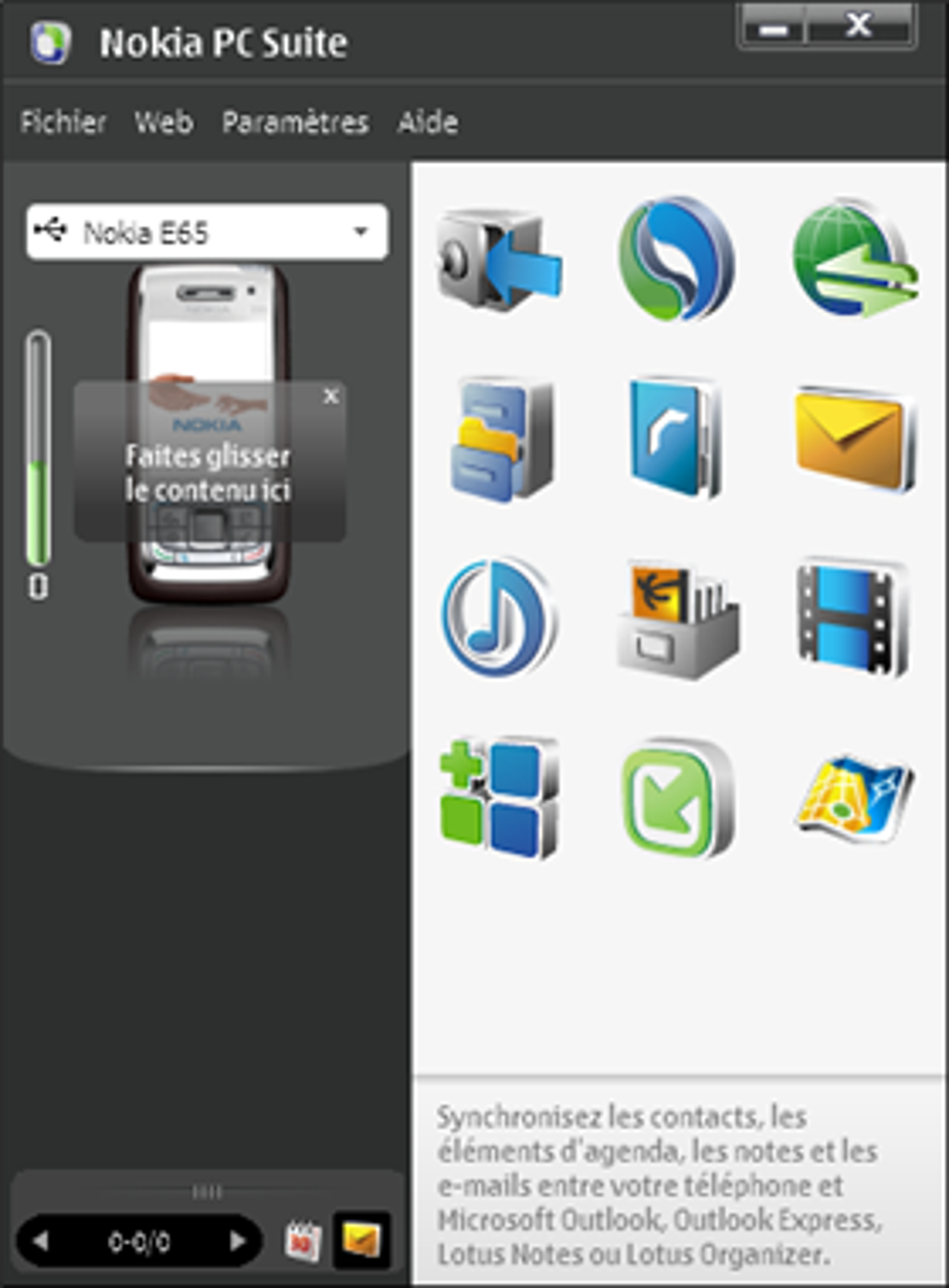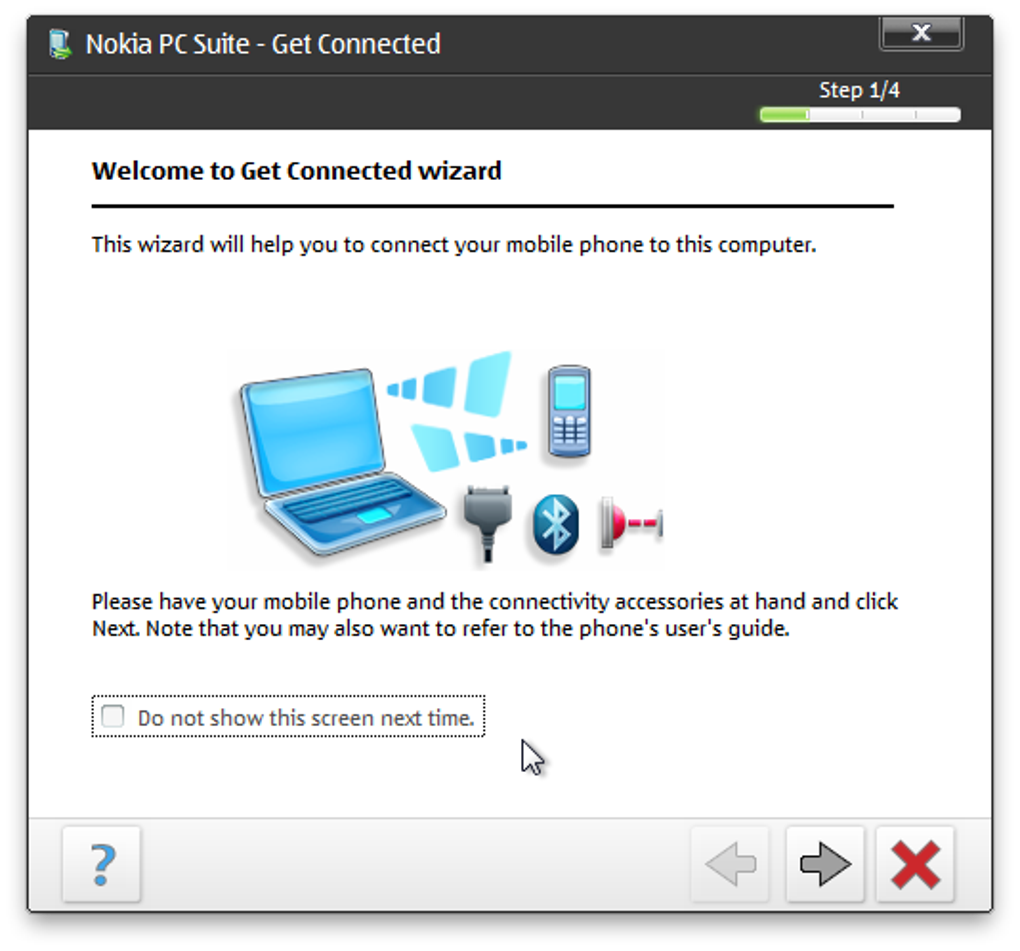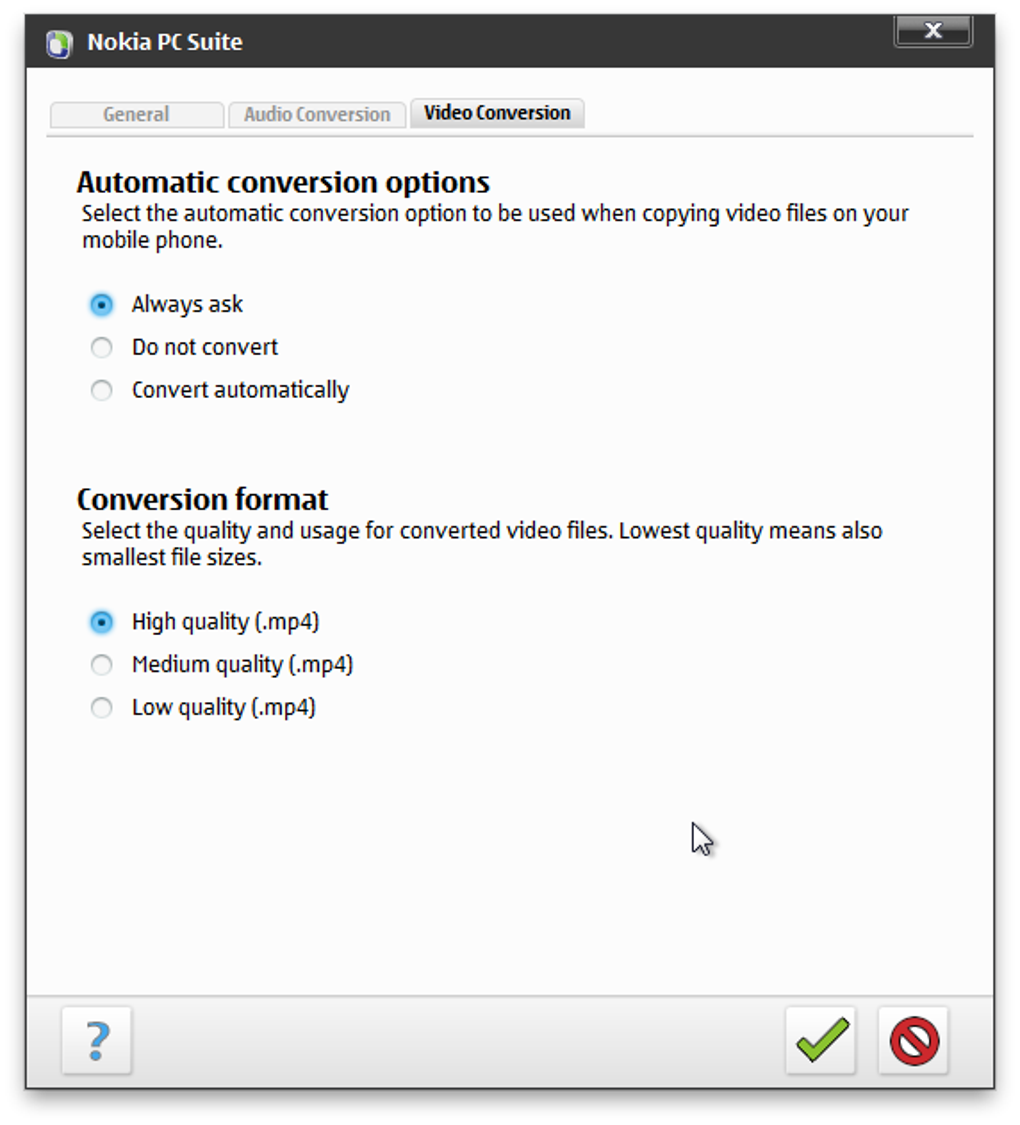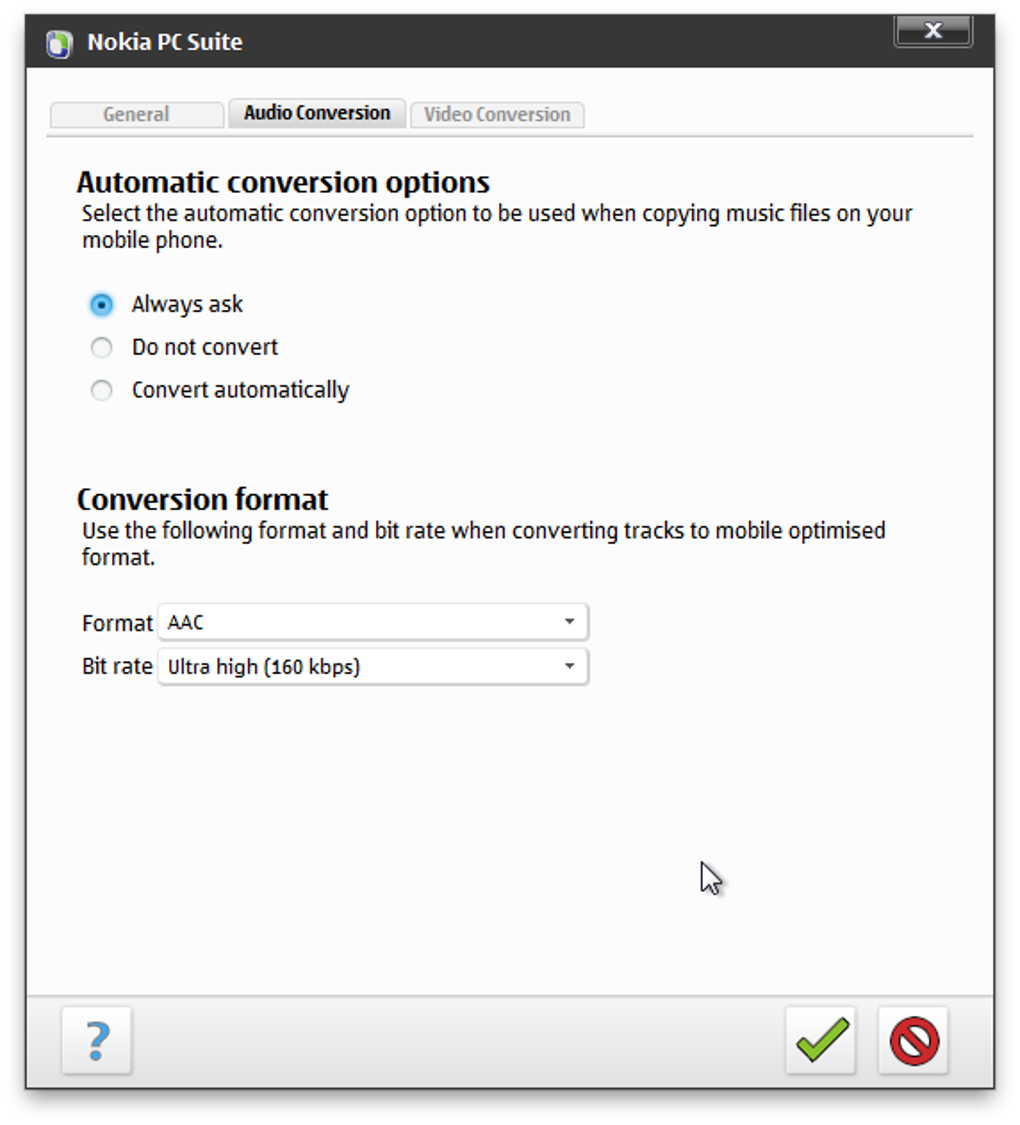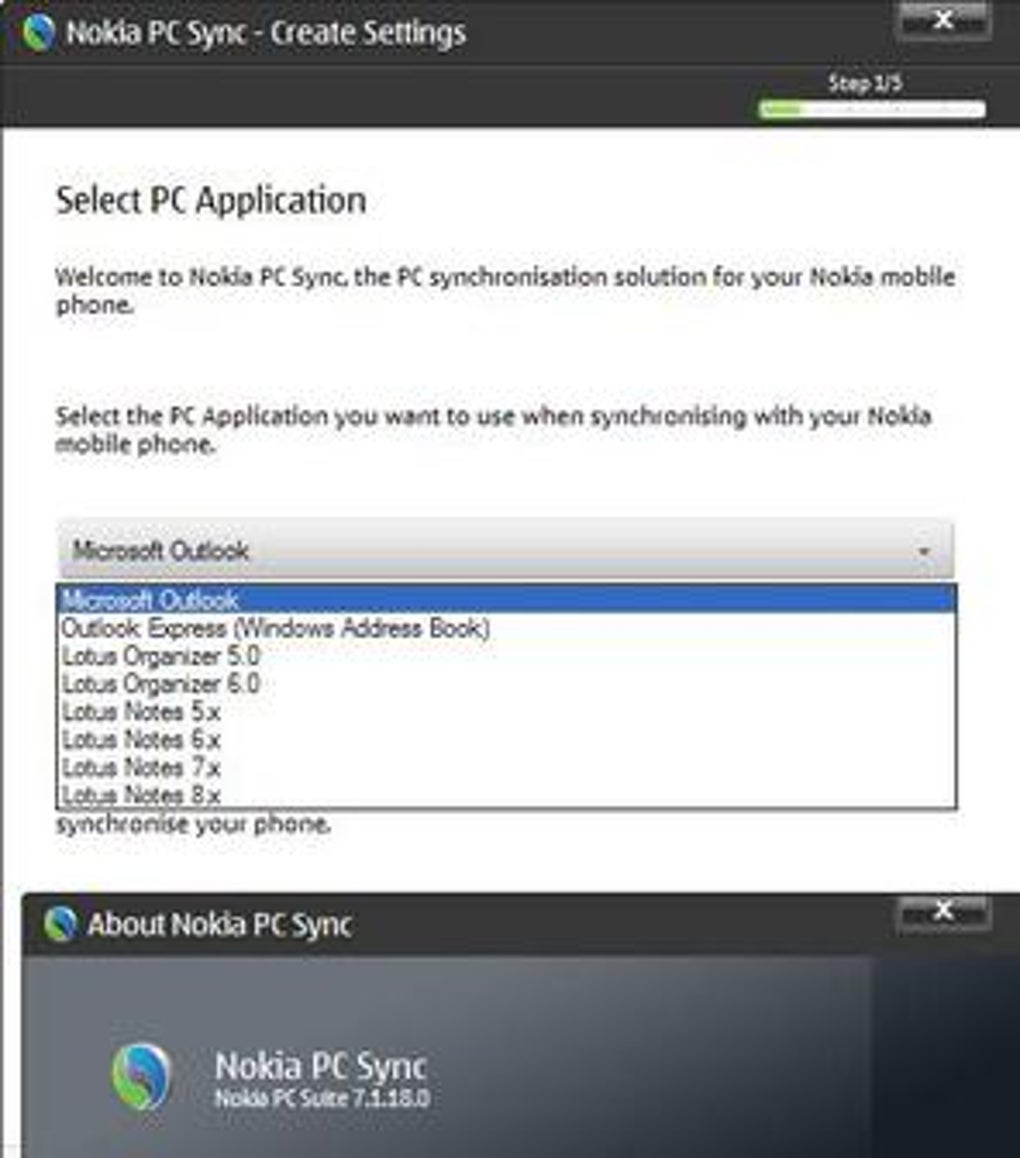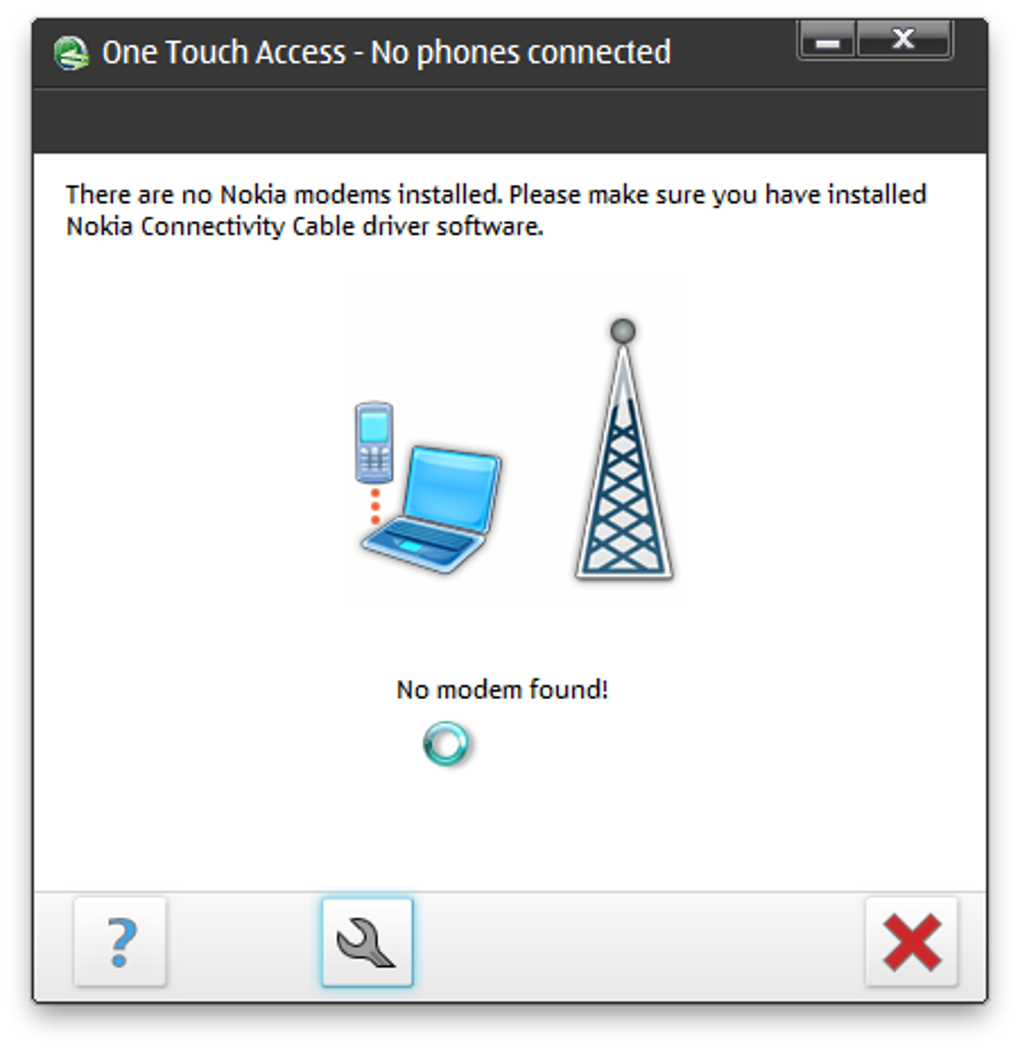Nokia PC Suite for Android
Connection and interface
Nokia PC Suite is the official Nokia software for downloading games, applications, synchronizing contacts and more. In addition, it allows you to work with the phone as with a regular disk in Explorer (supports COM and USB ports). You can download it from the official Nokia website.
Nokia software for PC is free software for a personal computer. This is a proprietary program of Nokia. Its purpose is to work with mobile phones of its own production. The program synchronizes the mobile phone and the computer. To do this, it uses various types of connections.After installing the program on the PC, the connection setup wizard will start, which will offer a connection option. Having prepared and made the necessary connection already directly on the phone, select “PC Suite” in the menu that appears. After that, the necessary drivers for your phone are automatically installed. Now you can start using.
The interface of the program immediately attracts with its simplicity and clarity. We see such bookmarks: file, Internet, settings and help. The application interface contains large beautiful icons that duplicate the menu items File. Another part of the interface shows the image of the phone and its index, which can be changed to anything. Below this area is a place to quickly display your messages on your phone or calendar, along with events that you can view.
What does Nokia PC Suite do?
Nokia PC Suite is a convenient shell that combines several applications into one for convenience. The first of these is called backup (Nokia Content Copier) and allows you to save user files from the phone's memory, contacts, calendar events, notes, text messages, settings and bookmarks. You can move all this information from one phone model to another. Creating a backup copy of data is one of the most important functions that such programs should provide.
Nokia PC Suite is an all-in-one organizer for your Nokia OS. The user-friendly user interface allows you to manage your calendar, calls, contacts, email, files, pictures, music, text messages and videos. You can back up information from Nokia to PC and various phone models. Nokia PC Suite also allows you to create an Internet connection with your Nokia accessory.
You can conveniently install Java and Symbian SIS applications on your Nokia phone from the desktop screen. Nokia PC Suite allows you to download maps from the Internet. All commands are available as icons on the main screen. Alternatively, you can open each service from the File tab. A brief description is available when hovering over images on the main screen.
Calendar is a popular utility that allows you to organize your calendar entries. The messaging service allows you to write and send text messages directly from your PC. You can share multimedia content in messages.
Nokia Communication Center is integrated into Nokia PC Suite. Nokia Communication Center starts when you manage your calendar, contacts, and messages. You can add, delete and edit entries in each category.
The main user interface provides real-time notifications in the left pane. You can hover your mouse over the message to read a preview. Alternatively, you can click on the notification to open the message.
Installing apps and games
The most important part of the programs designed to fully service your phone is the ability to download games and applications to it. This is what Nokia Application Installer is designed for, which allows you to install Symbian and Java applications from your computer to Nokia phones. Depending on the phone model, you can download the following file types: SIS, SISX, JAR, N-GAGE, WGZ. There are two ways to do this - install applications or games on your phone using the Nokia Application Installer or from Windows Explorer.
Method one. Connect your phone to PC. Launch Nokia Application Installer. To install, select the application in the My Computer folder. From the drop-down list under My phone select the device you want to use (if several phones are connected to the PC) to install the application in the terminal's memory, on a storage device or memory card. Please note that these options are not available for all phone models. Install the application on the machine by clicking the Install button. If your phone is running the Symbian operating system, you may be prompted to complete the installation. The operation in progress can be canceled by clicking on the Cancel button. The status bar makes it easy to tell when the application installation is complete.
The second way is even simpler: you still need to connect your phone to the PC (otherwise, where are you going to install the games?). Open Windows Explorer, double-click the JAR, SIS, SISX, N-GAGE, or WGZ file you want to install on your phone. Confirm the installation on the computer screen and complete it. If the file size is too large for the connected phone, or if there is not enough space for the file, the installation will be cancelled. Some models do not support listing, installing or uninstalling applications using the Nokia Application Installer. In this case, you need to use the application manager on your phone to access the applications.
Beauty and Intuitiveness
After collecting and analyzing information about Nokia PC Suite, the impressions from the program are the most positive. Nokia PC Suite for Android has all the necessary set of tools for full-fledged work and disclosure of all the possibilities of the inside of your device. In addition, the program is beautifully designed and, at the same time, intuitive. The combination of practicality and visually pleasing interface is impressive. The absence of competitors in this case does not affect in any way - the program is fully functional and stable.
Frequently Asked Questions
- How does Nokia PC Suite for Android facilitate mobile device management for Nokia users?
- Nokia PC Suite for Android provides comprehensive management tools, including file transfer, backup and restore functionality, contact and message management, and sometimes even multimedia file handling, tailored specifically for Nokia Android devices.
- How does Nokia PC Suite for Android facilitate seamless synchronization between Nokia Android devices and PCs?
- Nokia PC Suite for Android offers tools for efficient synchronization of contacts, calendars, and media files. It enables easy management of phone data on a PC and provides options for backing up and restoring data, as well as software updates for the device.

Freelancer, author, website creator, and SEO expert, Elena is also a tax specialist. She aims at making quality information available to the most, to help them improve both their personal and professional lives.