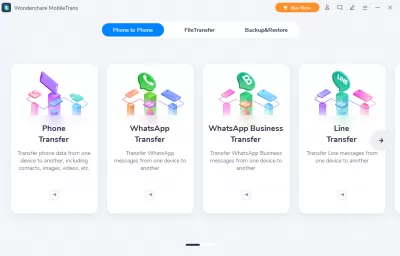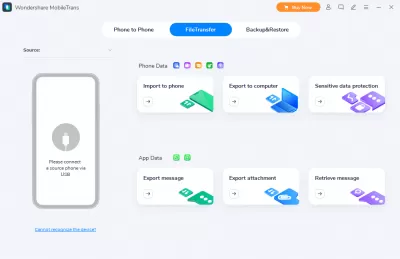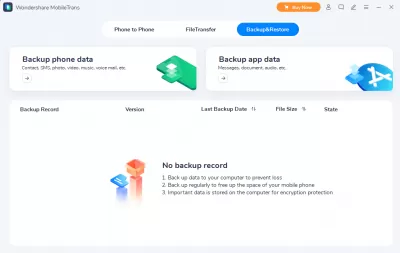MobileTrans App Review: The Phone-to-Phone Data Transfers
- What Is MobileTrans App
- MobileTrans Pros and Cons:
- How to use WonderShare MobileTrans
- Step 1 - Start the MobileTrans app
- Step 2 - Conntect your Android phone to your computer
- Step 3 - Phone files management
- Rating of MobileTrans App
- Conclusion
- Frequently Asked Questions
- How to Transfer Data from Android to iPhone or iPhone to Android - video
MobileTrans App is the Phone-to-Phone Data Transfer MobileTrans allows users to send files from one phone to another phone via text message. It offers the ability to send documents, photos, and contacts from one phone to another phone. The process of sending data from one phone to another phone involves generating an access code that must be entered by the recipient into their phone before the file can be retrieved by them.
What Is MobileTrans App
The MobileTrans App is a phone-to-phone data transfer product that allows users to transfer data between two devices. The app is available for both Android and iOS devices and can be used to transfer data between phones, tablets, and computers. The app is free to download and use, and is available in both the Google Play Store and the App Store.
The MobileTrans application will take over the routine tasks when moving from one platform to another and back.The main window of the MobileTrans App has a clean, no-nonsense design. It is divided into four main functionality parts: Whatsapp Data Transfer, Phone to Phone Data Transfer, Copy Data to Computer, and Local Data Recovery.
MobileTrans Pros and Cons:
Do you ever wonder how to keep your phone data safe and move it to a new device? Well, there is an app for that! MobileTrans is an app designed to help you transfer data from one phone to another. Here are some of the pros and cons:
- It is easy to use. Just download the app and follow the instructions.
- It is fast. You can transfer a large amount of data in just a few minutes.
- It is reliable. MobileTrans has been around for years and has a good reputation.
- It is affordable. The app is free to download and use, with no hidden fees.
- It works with a variety of devices. Whether you're using an iPhone or Android, MobileTrans works on both types of phones. And if you have multiple models, like an iPhone 6S Plus and an iPad Air 2, you can transfer data between them as well.
- If anything goes wrong during the process, the app will let you know what happened and will fix any problems automatically. So when it comes to transferring your files from one phone to another safely and efficiently.
- Has a powerful search function.
- Allows users to create multiple accounts.
- Can transfer files between different platforms (like iOS and Android).
- The app is free; you don't have to pay to transfer files between phones.
- You can use it on multiple devices at once if you want to send a file to someone else who also has the app installed on their phone.
- Great pricing
- It is a bit pricey compared to other options on the market.
- The interface is a bit dated and could be more user-friendly.
- There have been some reports of errors when using the app.
- It doesn't support every type of phone transfer.
- It is not available in all countries.
- There can be a delay when transferring large files, especially if you're using the same Wi-Fi network as the person you're sending the file to.
- The app has some bugs (it crashes sometimes).
- Limited features.
- Can't use it on more than one phone at a time.
- You have to be online and connected to the internet to use the app.
- The phone you're transferring has to be unlocked and on the same network as the second phone.
- The pricing is a little high and the customer service is not very good.
- It's not easy to upload pictures and videos from your phone to someone else's phone, and there are no instructions on how to do this in the app itself.
- There's no way to transfer contacts from one phone to another, which can be very useful if you're trying to get in touch with someone who has lost their phone or if you just want to know what numbers are on their phone.
How to use WonderShare MobileTrans
Step 1 - Start the MobileTrans app
Download the MobileTrans app for free and install it on your computer. There will be three different options: phone to phone, file transfer or backup and restore.
In the Phone-to-Phone tab, you will find the various software's options to transfer data from one phone to another per application - you can also use the software for its WhatsApp transfer to download WhatsApp messages from one phone to another.
Step 2 - Conntect your Android phone to your computer
If the MobileTrans app is already started on your computer, it will automatically detect any mobile phone you connect via USB to it.
By going to the File Transfer functionality, you will quickly have access to all the various possibilities from the app: import to phone, export to computer, sensitive data protection, export messages, export attachment, and retrieve message. Using the correct option, you will be able to complete the phone transfer action you want.
Step 3 - Phone files management
In the backup&restor tab, you will have the possibility to create a restoration point, from which you will then be able to restore the phone to the exact state in which it was when you created this backup version.
The backup can even be used on another phone.
Rating of MobileTrans App
4.0 STAR RATING - Today, we will be reviewing the MobileTrans app.
This app is designed to help you transfer data from one phone to another. We found the interface to be very user-friendly and the process was straightforward. Overall, we're giving this app 4 out of 5 stars.
Conclusion
Overall, the MobileTrans app is very user-friendly and makes it easy to transfer data from one phone to another. I would recommend this app to anyone who is looking for a quick and easy way to transfer data between devices.
Frequently Asked Questions
- How does MobileTrans ensure data integrity and security during phone-to-phone transfers?
- MobileTrans uses secure methods to transfer data directly between phones, ensuring data integrity and security. It encrypts the data during transfer, protecting personal information from potential breaches and unauthorized access.
- Can MobileTrans transfer data between phones running different operating systems, like iOS to Android, and vice versa?
- Yes, MobileTrans is capable of transferring data between phones running different operating systems. It can seamlessly transfer contacts, messages, photos, and other data from iOS to Android and vice versa, making it a versatile tool for cross-platform transfers.