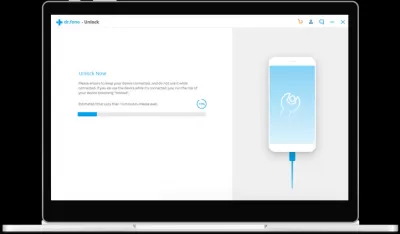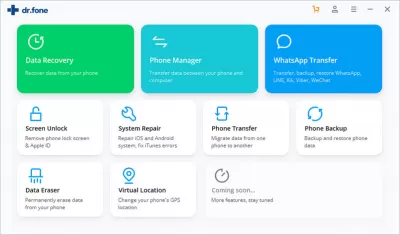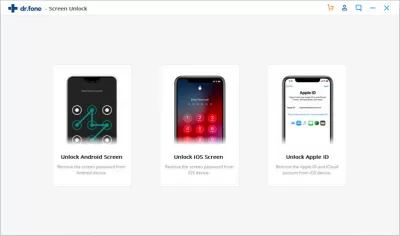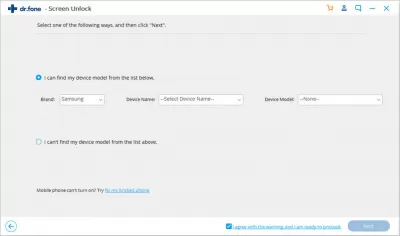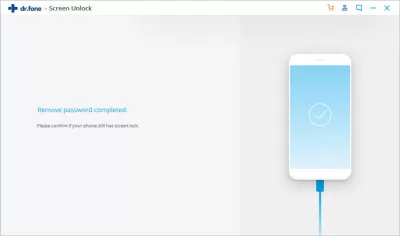How to Bypass Samsung Lock Screen with Dr. Fone Screen Unlock
Every year smartphones on the Android operating system receive new ways to protect the data of their owners. A couple of years ago, it was very difficult to imagine that the phone could be unlocked using a fingerprint or your own face, but now you will not surprise anyone.
Old methods of blocking such as a pin code and a pattern are also still popular, but sometimes there are hiccups with such options - the owner of the smartphone can simply forget the password or pattern and lose control over his smartphone and the data in it.
When the owner of a Samsung smartphone is faced with such a problem, when he cannot access his smartphone, he is panicked, because he imagines how much they may require to unlock the device at a service center. This will definitely cost a pretty penny.
However, you should not start to panic, because the developers have come up with the Dr. Fone - Screen Unlock. In order to resolve the situation, the owner of the phone will need the phone itself, a computer, a wire to connect the smartphone to the computer, and the program itself installed on the computer.
Features of the program
This software was created specifically so that the user, even not quite experienced, could regain control over the device in a couple of minutes. At the same time, it does not matter at all what type of lock was installed on the smartphone - pin code, pattern or fingerprint.
The program prompts you to follow simple instructions that will be displayed on the screen. Following them, the user will very quickly get an already unlocked smartphone back into use. When it is accessed, the user can, at will, can use software of a different kind - to back up data from the phone to the computer.
This program works most successfully with most models of Samsung and LG smartphones. The peculiarity of working with these brands is that the data stored on the smartphone is not erased when the lock screen is removed. It is for this reason that Dr. Fone can be considered a unique program of its kind.
The program also works with other brands of smartphones, and it copes with its task perfectly, although the owners should know that if they do not have Samsung or LG, then when you remove the lock screen, the device will be completely reset and all data from the phone will be lost. But nevertheless, there is nothing wrong with this, because after the reset, the user will regain control over his phone and will set it up again as if he returned on the day he bought it in the store.
Benefits in Dr.Fone - Screen Unlock features:
- It can unlock 4-digit / 6-digit screen passcode, Face ID or Touch ID.
- It can remove Apple/iCloud password even if you don't have account details.
- With professional technique, it is easy to use.
How does the program work?
The developer of this program offers five simple steps to follow to help the user save his device. Let's consider them in more detail.
Step 1: Starting Dr.Fone screen unlock software
At the first stage, the user must download and install the program on his computer and then run it. On the main screen of the program, select the Screen unlock button.
Step 2: Android smartphone connection
At this stage, the smartphone is connected to the computer. It must be done by cable, but it should be noted that the cable must be fully functional and serviceable. And the speed and success of the operation will also depend on this.
Step 3: Device model selection
At the third stage, the user needs to select the model of his phone. It is important not to be mistaken with this.
Step 4: Enter the special download mode
At this stage, you enter the download mode. The program will prompt the user how to enable this mode on his device. As a rule, to do this, you must first turn off your phone. Next, you need to simultaneously press and hold the volume down button + home button + power button. Next, you need to press the volume up button and the smartphone will enter download mode.
Step 5: Recovery package download
The fifth and final step is the download of the recovery package. The program will notify the user when the download is complete, and then the user will have to click Delete now. It is this action that returns access to the device.
When all the actions have been completed and the program has notified of the excellent completion of the operation, the user can re-configure the lock of his device.
Frequently Asked Questions
- Is the process of bypassing a Samsung lock screen with Dr. Fone Screen Unlock reversible?
- Yes, bypassing a Samsung lock screen with Dr. Fone Screen Unlock is generally a reversible process. If you decide to reset the password or pattern lock later, you can do so through your device’s settings, provided you remember the new credentials set after the bypass.