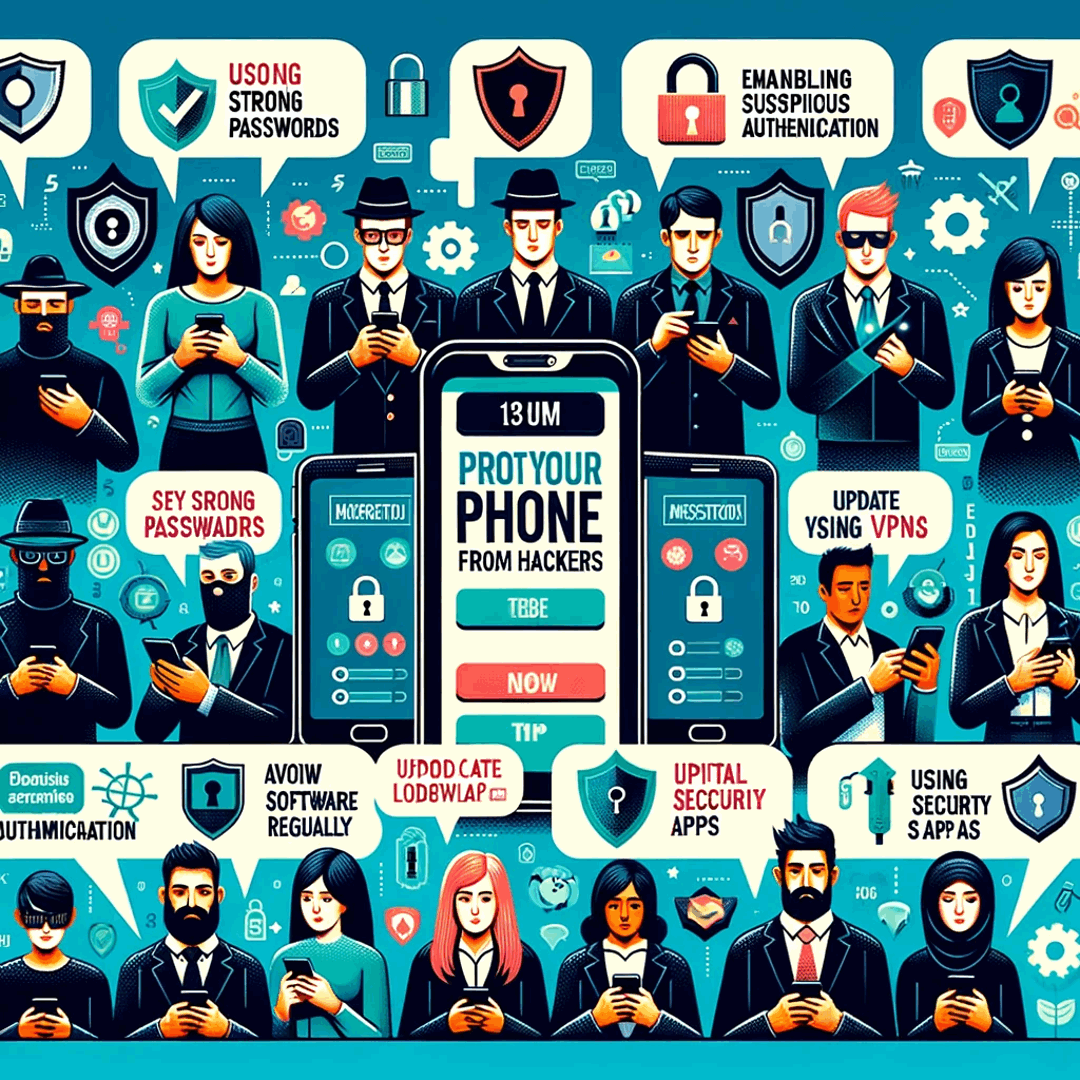How to protect phone from hackers: 10 experts tips
- Kenny Trinh, Netbooknews: 7 tips to secure your phone
- Adrian Try, SoftwareHow: use a password instead of a PIN
- Christopher Gerg, Tetra Defense: beware third-party apps and visited URLs
- Chelsea Brown, Digital Mom Talk: use antivirus and mobile VPN
- Hristo Petrov, questona.com: 6 cautious rules to keep your smartphone safe
- Lance Schukies: do yourself a favor and install a good firewall
- Muhammad Mateen Khan, PureVPN: use VPN to access public WiFis
- Gabe Turner, Security Baron:
- Liz Hamilton, Mobile Klinik: keep your phone software updated
- Norhanie Pangulima, Centriq: 3 ways to keep phones secure
- Frequently Asked Questions
Mobile phone security is often reduced to setting up a PIN code on the phone screen lock and the SIM card activation, but is that really enough?
We asked 10 experts how they recommend to secure your phone and how the do it themselves, for their own personal devices or within their company, and some answers might surprise you.
From setting up passwords, to using a mobile VPN, and installing a firewall, there are plenty of ways to make sure you won't lose any data while using a smartphone and performing confidential operations such as doing a money transfer, using your phone to buy cheaper flight tickets, or taking your time choosing the right bikini while doing your online swimsuit shopping.
How do you secure your mobile phone? For example: do you have any favorite app for security, using apps enforced by company policies, using a VPN or an antivirus, ...Kenny Trinh, Netbooknews: 7 tips to secure your phone
If you’re talking about malware, I personally use a firewall for smartphone both are available on android and ios devices, it lets you choose apps that can only access the internet, as we know there are many malware apps that send data in the background and you’ll never know it, even apps on google play are not that safe, so prevention is needed and not giving access to internet for some apps that don’t need internet is the first step.
But if you’re talking about preventing someone to gain access in your smartphone, I would recommend these tips:
- 1. First of all, use a screen lock. Pin and Password are more secure than a pattern. A pattern can leave traces. Face lock is not reliable in android.
- 2. Use a SIM card lock.
- 3. Use two-factor authentication for your email account.
- 4. Never download apps from torrents they may contain hidden malware.
- 5. Do not root or jailbreak your phone if you don’t know what it is..
- 6. Do not always click yes to pop-ups on websites, they can download files without your intention.
- 7. Secure your apps with an app lock.
Kenny Trinh, Managing Editor of Netbooknews
I am the editor of a gadget review publication. We have helped thousands of readers in gaining knowledge around all kinds of tech subjects.Adrian Try, SoftwareHow: use a password instead of a PIN
Too many people set up their phones so that others can just pick them up and start using them, and usually, that’s because they use a PIN code that’s easy to guess, or maybe they’ve even shared that PIN code with their friends. That’s not a good idea.
It’s better to use a password instead of a PIN and pair it with Touch ID for convenience. Choose a long password that’s not a dictionary word, and make it memorable - something like the first letter from each word in a poem or nursery rhyme. Around ten characters is a good length.
Now, you don’t want to have to type in that long password every time you use your phone. So use Touch ID as well. That way you only type the password when you restart your phone, and your fingerprint the rest of the time.
You can turn off the PIN in the Settings app by navigating to Touch ID & Passcode then pressing Turn Passcode Off. Then set up a password by turning the passcode back on, but in the Passcode Options select “Custom Alphanumeric Code”. Follow the prompts, and your phone will be more secure.
Adrian Try, Writer and Editor, SoftwareHow
I write about tech - including phone tech - for SoftwareHow, and also have six kids who don’t always use the most secure phone practices.Christopher Gerg, Tetra Defense: beware third-party apps and visited URLs
Employees bring their smartphones to work everyday, posing a potential security risk. Some of the biggest cybersecurity threats to mobile device users today include mobile malware, trojans, worms, adware, spyware, ransomware, and potentially unwanted applications, to name a few. Phones have evolved into smartphones and are essentially mini computers at this point. As they’ve become more and more complex, the number of threats has increased. Mobile malware can be contracted by downloading sketchy third-party apps or by visiting untrustworthy sites on your mobile browser. This is dangerous because spyware can steal passwords, account numbers, and other valuable information.
There are many ways to actively keep your smartphone safe. First, be wary about downloading unknown third-party apps. Some apps can demand access to certain features of your phone or computer that can make you susceptible to threats. Be careful when browsing the Internet. Make sure sites you visit are secure - the quickest way to tell is by looking at the URL bar - the ‘http’ should have an ‘s’ at the end. In addition, installing antivirus can help protect you from malicious exploits.
Christopher Gerg, CISO and Vice President of Cyber Risk Management, Tetra Defense
Chelsea Brown, Digital Mom Talk: use antivirus and mobile VPN
There are several steps to secure your phone because it's not about an all-in-one solution. Securing your phone requires an antivirus and malware sweeping software like Kaspersky, BitDefender, or Avira. It also helps to scan documents and email attachments you might open with software like Trend Micro. I also recommend adding internet filters on your phone device like OpenDNS to ensure that malicious sites won't be accidentally visited.
The other things you can do to secure your phone are to put passwords on it that are more than just numbers, remove sensitive data like credit cards and passwords stored, using mobile VPN when accessing files over public areas and not having your phone allow just anyone to connect to it over bluetooth or wifi. As a last resort, always make sure your device is set to wipe itself clean if it's ever lost or stolen. This is how you can secure your phone.
Chelsea Brown, CEO & Founder, Digital Mom Talk
Chelsea has a Bachelor's Degree in CIT Emphasis in Networking and Security, is CompTIA Security+ Certified, and was named a Women Changing The Tech World Today in 2019. Chelsea is a wife and mother of 3, believes music changes moods, and an advocate for ending cyberbullying.Hristo Petrov, questona.com: 6 cautious rules to keep your smartphone safe
Securing your smartphone is crucial. It keeps your communications, data, and payments. But how effective is security software?
Having antivirus installed can help fight off malware. But I found that the best security is simply being cautious. No matter what antivirus you install, phishing and malware will eventually outsmart it. The best thing you can do is be vary careful about what you download.
- 1. Never install third party apps. If you have to install such an app, do an extensive research on the developer prior to downloading it. Does the developer have a website, a physical address listed, and a history of app development? Are there user reviews of that app? What do they say? A little research can save you a lot of trouble.
- 2. Never open suspicious emails on your phone. If you don't know the sender, you should never try to view attached files. Even if you do know the sender, make sure it was them who sent you the email (you can simply call or message them).
- 3. Never use public WiFi for things like buying stuff or online banking. Just don't.
- 4. Encrypt the data on your phone if it's not encrypted already. That will keep it safe in case your phone gets lost or stolen.
- 5. Turn off Bluetooth when you don't need it. Bluetooth has proved to be a vulnerable technology and can lead to data theft.
I live by these rules and I've never had any problems. When it comes to smartphone security, a piece of mind is the best defense.
Hristo Petrov, founder, questona.com
I'm Hristo Petrov, a security expert and a total smartphone addict. I run my own cybersecurity blog questona.com.Lance Schukies: do yourself a favor and install a good firewall
Every phone user should run a firewall. I use an android phone; recently I switched from NoRoot firewall to NetGuard. The oppo phone I have is loaded with spyware from the manufacturer, Avast and Cheetah Mobile come preinstalled and can't be removed or disabled.
Using a data monitor, I found that there was suspicious activity of extra data transfer even with NoRoot firewall. Reading a thread in Reddit r/PrivacytoolsIO I saw someone using NetGuard. At first I didn't think NetGuard was better than NoRoot as it doesn't have the ip or domain blocking rules that NoRoot has. But once I found the Manage System Apps in the advance settings, I saw the suspicious activity stop.
It is sad that in this modern times that even though we buy a phone the manufacturer will make money selling our information. For me I was frustrated by the phone using the internet when I was trying to get online.
It was so bad I had to turn the phone on and let it transfer my data for 30 minutes. Considering time and internet costs me the phone manufacturer is stealing from me.
So do yourself a favor install a good firewall, get the internet speed you paid for.
Muhammad Mateen Khan, PureVPN: use VPN to access public WiFis
We all crave free Public WiFi. There are times when we have to use free Public WiFi. But this can be dangerous as free WiFis are the breeding grounds of the hackers, snoopers and cyber criminals. It is dangerous even when accessing encrypted websites due to the open nature of Public WiFis which allows hackers and snoopers to compromise the network.
Most worryingly - the Hotspot itself could be malicious. For my online security and accessing all the websites I use PureVPN as it provides Secure Wifi Feature which is automatically activated when Public wifi is connected along with the industry best encryption. I can easily access my bank account without worrying a bit.
Muhammad Mateen Khan, Digital Marketing Strategist at PureVPN
Gabe Turner, Security Baron:
- VPN: Whenever you’re on a public Wi-Fi network, you should use a Virtual Private Network, or VPN, to encrypt your web traffic and hide your IP address, making you less susceptible to hacking.
- Password manager: Password managers, aside from remembering your passwords for you, can also audit your passwords and generate new ones that are long, complicated, and unique, for each of your accounts. You should also turn on two-factor authentication, which sends a passcode to another device, as well as multi-factor authentication, if available, which requires biometrics like fingerprint or facial recognition. This ensures that only authorized users are accessing your accounts. Password managers also help you to share passwords securely, much safer than emailing or texting them.
- Passcode: Make sure your phone has the longest possible passcode and the shortest possible lock time.
- Perform all software updates: Even though they might be annoying, make sure you do all software updates as soon as possible, as they might involve security updates.
- Don’t use public charging stations: While undeniably convenient, charging your phone on a public charging station actually transmits your data as well as power, which makes it easy for the port to run malware or “juice jack”. You can either avoid public charging stations or, if that’s not possible, use an AC outlet that doesn’t transmit data or a charge-only USB adapter or data blocker.
Gabe Turner, Director of Content at Security Baron
Liz Hamilton, Mobile Klinik: keep your phone software updated
When it comes to securing your smartphone, the number one rule is to update your software.
By doing so, you'll be preventing bugs or flaws which the previous software may no longer recognize, such as any suspicious or malicious online disruption from strangers. The longer you go without a software update, the longer your data (your documents, photos, contacts, etc.) is at risk for any malware malfunction. This could potentially lead to having your data storage wiped out for good or do things like send viruses to your contacts via things like email and sharing of documents.
Always remember that no software is ever perfect, which means there will be someone in the world that will find a way to crack it eventually. By updating your phone, you're continuously making it harder to break into your device.
Liz Hamilton, Director, People and Customers at Mobile Klinik
Mobile Klinik is a chain of professional smartphone repair stores specializing in professional ‘while you wait’ repair and care of smartphones and tablets.Norhanie Pangulima, Centriq: 3 ways to keep phones secure
The number of smartphone users in the world is 3.5 billion or 45.12% of the world's population owning a smartphone.No wonder, a lot of predators are targeting smartphones to get vital information from its users.
Keeping phones secure is a top priority, and here are 3 ways to do it:
- 1. Avoid public wi-fi. As much as possible, never use public wi-fi. It is like the breeding ground of viruses and malwares, just waiting for the victim to fall into its hand. When you use public wi-fi, you expose yourself to a multitude of risks. If in case you have no choice but to use public wi-fi, make sure to make use of a good VPN.
- 2. Lookout App. This app can track your phone and keep a backup of your files. Moreover, it can actually let you know if you have installed apps that monitor your location covertly. It can also give you protection against various malwares. Because of its good record, Lookout comes pre-installed in some smart phone providers.
- 3. TigerText App. If you want to be sure that your messages and other confidential files are only seen by people who should see them, install TigerText. Most of your most crucial and private information can be found on your messages and so protecting the messages themselves is a good way to secure your phone. TigetText encrypts your messages and even pictures you send.
Norhanie Pangulima, Outreach Consultant @ Centriq
At Centriq, I work with our content team on creating SEO-optimized content about home maintenance, home décor, home safety, and more.Frequently Asked Questions
- How to avoid phone tracking?
- To protect your phone, you can start by setting up passwords, using a mobile VPN, and setting up a firewall, this will help you not lose data while using your smartphone and performing confidential transactions, such as making money transfers using your phone, and so on.
- What are the best apps to protect your phone from hackers?
- There are several highly regarded apps available to help protect your phone from hackers. Here are some of the best ones: Lookout, Norton Mobile Security, Avast Mobile Security, Bitdefender Mobile Security, and McAfee Mobile Security.
- How to protect phone from hackers legally?
- Keep your phone software up to date. Use strong, unique passwords. Enable two-factor authentication (2FA). Be cautious of app downloads. Avoid clicking on suspicious links. Use secure Wi-Fi networks. Install reputable security software. Regularly back up
- What are the top security measures to safeguard your smartphone from hacking attempts?
- Measures include using strong passwords, enabling two-factor authentication, regularly updating software, avoiding public Wi-Fi, and being cautious of suspicious apps and links.