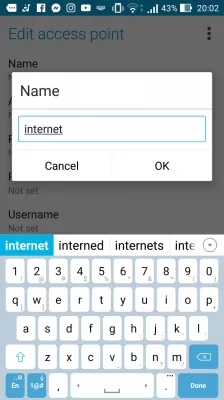How to set mobile network settings APN on Android?
How to set mobile network settings APN
When the mobile network data is not working on an Android phone, the reason is most likely that an APN, an Internet access point name, hasn't been setup.
This will allow the phone to access Internet, to browse the World Wide Web, and to send and receive MMS picture messages.
Access APN on Android
Start by going to settings > cellular networks > access point names.
This is the menu in which the APN can be setup, and it is necessary to have one in order to access the internet.
In most cases, a default one will be enough, such as the one below: name is simply Internet, and APN is Internet as well.
This standard APN will allow most of the phones to access Internet and send or receive MMS photo messages.
Add an access point name
In the APN menu, tap on the icon plus on top of the screen, to enter the edit access point menu, in order to create a new access point.
Then, enter the necessary information. If the standard Access Point Name like in the picture below (name and APN both set to internet) does not allow the phone to connect mobile data network, check with your network provider what are the options necessary for your phone in the country where you currently are.
It might be the case the phone operator requires a specific Access Point Name in the place where you are currently visiting.
Select the options necessary for your network operator one after the other, and enter the values needed inside the boxes.
For a standard APN, simply use the word internet in the APN name and access point name.
After that, go back to the APN selection screen, and select the Access Point Name that has just been setup.
In case the APN is not selected, tap on the radio button next to the APN that you wish to use, and wait a little bit for the phone to connect to Internet.
If after 5 minutes nothing happens, try rebooting your phone, and enjoy a working Internet mobile data using the Access Point Name you have just configured!
Frequently Asked Questions
- How to add a new mobile network access point?
- In order to add a new mobile network access point, you need to go to the APN menu, touch the plus icon at the top of the screen to enter the edit access point menu to create a new access point.
- How to set up APN on Android?
- To set up APN on Android, go to Settings > Network & internet > Mobile network > Advanced > Access Point Names. Then tap the + icon to add a new APN, enter the APN details provided by your carrier, and save the APN settings.
- How to change the network settings Android?
- To change the network settings on your Android device, open the Settings app on your Android device. You can usually find it in the app drawer or by swiping down from the top of the screen and tapping the gear icon. Click Network and Internet or Connectio
- What steps are required to configure APN settings for mobile networks on Android devices?
- To set APN, go to Settings > Network & Internet > Mobile Network > Advanced > Access Point Names. Add or edit the APN settings provided by your carrier.

Michel Pinson is a Travel enthusiast and Content Creator. Merging passion for education and exploration, he iscommitted to sharing knowledge and inspiring others through captivating educational content. Bringing the world closer together by empowering individuals with global expertise and a sense of wanderlust.