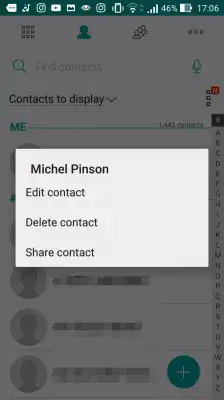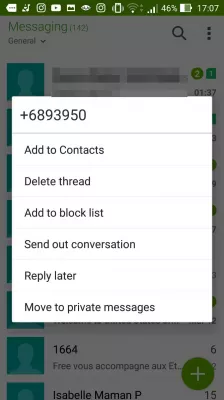How to solve Android can't send text to one number?
Android can't send text to one number
When the phone is not able to send text messages to one specific number, the reason might be that the number has been blocked either on sender side or on receiver side, or that the carrier does not allow to send messages anymore, for example because credit limit has been reached, or because of different countries.
Unblock caller ID number
When the text messages cannot be sent to a specific number, the first step is to make sure on both phones that the number has not been blocked, on sender side from sending messages to that number, and on receiver side from receiving text messages from that number.
Start by opening the messaging application, and find the more option in the top right corner. From there, select the blocked messages menu.
On the block list, check if any message has been blocked.
Tap on the contact icon in the top right corner, to get to the block list. There, if the phone number to which it is not possible to send text messages is present, it means that it has been blocked, and must be removed from that list.
Otherwise, messages cannot be exchanged with that contact, as it is blocked.
Perform this check on both sending and receiving phones, as this might be the reason why Android won't send text to one number.
Delete and recreate contact
If the numbers are not blocked on both phones and it is still not possible to send text messages to that one number, go to the contact list, open the contact, and write down its number, as the next step will be to delete it from the phone.
After having deleted the contact from the contacts list, go to the messaging app, and, once there, delete the whole conversation with that contact.
Long tap on the conversation, and select delete thread to delete the whole messaging conversation with that contact.
After that, power off the phone to restart it before creating the contact back, just to make sure that there are no other application working in the background that have been launched and are preventing you from sending messages to a specific number.
Then, add the contact back in the phone, and try to send it a text message, it should now be working.
If that is not the case, then the issue is with the phone network provider.
Is the provider preventing you from sending text messages to another country, have you reached the spend limit, is the phone network connection working properly?
Any of these reasons might prevent you from sending text to one number.
Frequently Asked Questions
- Why I can't send messages on Android?
- If text messages cannot be sent to a certain number, the first step is to make sure that both phones do not block this number, that the sender side cannot send a message to the number, and that the recipient side does not receive text messages from this number.
- What can I do if my network settings Android won't send text to a particular contact?
- First, try resetting your network settings by going to Settings > System > Reset options > Reset Wi-Fi, mobile & Bluetooth. If that doesn't work, try resetting your device to factory settings. Keep in mind that resetting your device will erase all data, so make sure to back up any important information before doing so.
- Will rebooting help if can't send messages to certain numbers?
- Rebooting your device may help if you're unable to send messages to certain numbers. It's a simple troubleshooting step that can resolve temporary software glitches or connectivity issues. By restarting your device, you allow it to refresh its system proc
- What troubleshooting steps should be taken if an Android device can't send texts to a specific number?
- Steps include checking if the number is blocked, ensuring there are no errors in the number, resetting messaging app settings, or contacting the carrier for support.

Michel Pinson is a Travel enthusiast and Content Creator. Merging passion for education and exploration, he iscommitted to sharing knowledge and inspiring others through captivating educational content. Bringing the world closer together by empowering individuals with global expertise and a sense of wanderlust.