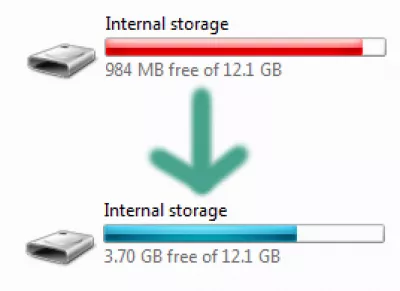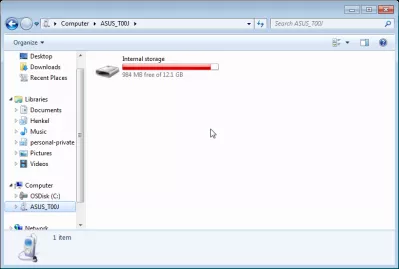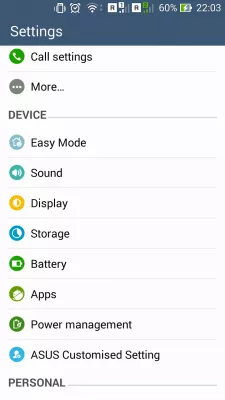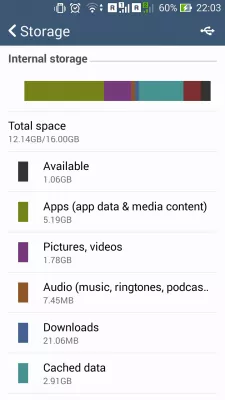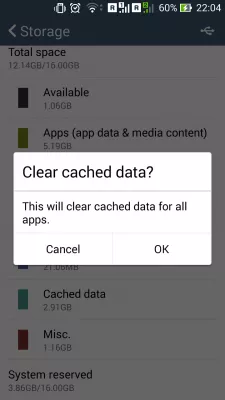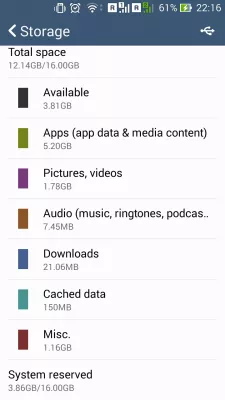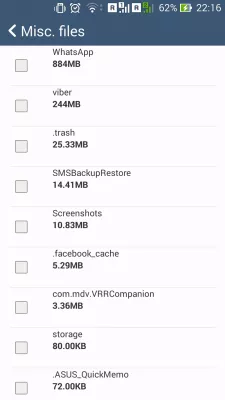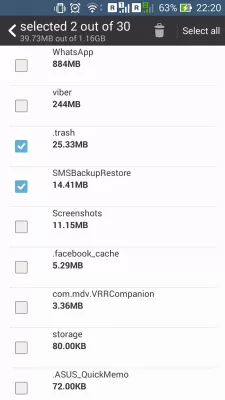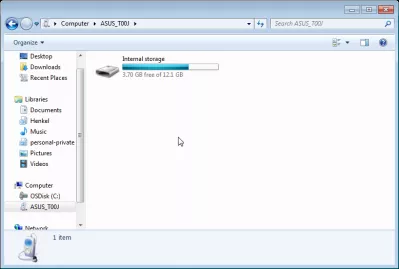Android wipe cache partition
Insufficient storage available Android fix without root
If your Android is getting slow, can't install app insufficient storage available, and need an insufficient storage available Android fix, here's a quick solution to free some storage space up quickly.
In short, clear the Cached data in the Storage menu, see below how to clear cache.
Open the Settings app on your phone, and locate the Storage menu to clear cached data Android.
Wait a bit for the values to be calculated, and have a look at the Cached data - if it's too large, you can easily free up some space by doing a clear cache Android.
Android clear cache partition
Tap on Cached data entry, and accept to clear it - as it is only cache data, meaning temporary data used by applications, you can easily get rid of it with limited risk.
See the difference, it should now be much lighter.
Another step you can do, in the Storage menu, scroll down to the Misc. entry, which might be quite high as well.
Go in, and have a deep look at all the entries. You might have some data remaining on your phone from apps you don't use any more or have uninstalled a long time ago.
Wipe cache Android
Select the entries that you don't need any more, and tap the trash on the top right.
Check out your phone storage, it should now look much happier after a Galaxy S6 clear cache, or any other Android phone!
How to fix insufficient storage available error on Android phones
It might happing that you get the error Android insufficient storage available plenty of space, because the phone is actually using a lot of free space to store cache data.
In that case, see above the insufficient space Android fix, by doing a clear app cache Android smartphone, using a cache cleaner or simply doing it yourself in the phone options.
See below what is cached data on phone to understand better why this error might happens regularly and why is it normal.
What is cached data
Cache data is the data that has been stored temporarily on your device, to avoid having to create it again.
For example, when you visit a web page, all the images will be stored on the phone. Like that, the next time you visit the same page, or another page using the same images, these images will not be downloaded again, making the page load much faster and also saving you bandwidth, by using less mobile data which can cost a lot of money.
Will clearing cache delete pictures
Clearing cache will not delete your phone pictures, at least not the ones you took with your camera.
It will only delete the data stored by the applications, for example images downloaded on internet by the web browser, or images shown on Facebook.
If you want to save images from any application, then copy them to a safe folder before clearing the cache of your phone.
I cant download apps from Play Store insufficient space
See above how to delete cached data to fix the Android insufficient storage error, and be able to download applications again.
However, if this error happens often to you, even after clearing cache, consider deleting applications that are using lot of phone storage space, or clear your data by deleting unused files like old pictures and videos.
Can I delete cached data
Of course! Deleting cached data will only make you having to download again the data when necessary, but will most likely mostly save space by getting read of files that will never be displayed again.
If you are asking yourself can I clear cached data, and have enough mobile data, or you are connected to a Wi-Fi, then there is no problem, the only thing that will happen is that you will have freed some storage space on your phone.
Frequently Asked Questions
- How to clear cache partition?
- To clear the cache go to Settings on your phone and find the Memory menu, wait a bit for the cached data to be generated. Tap the cached data input and agree to clear it.
- What is the meaning of wipe cache partition?
- Wiping the cache partition refers to the process of clearing the temporary files and data stored in the cache partition of an electronic device, typically a smartphone or tablet. Over time, these files can accumulate and potentially cause performance issues or conflicts. Wiping the cache partition can help improve the device's performance, fix certain software glitches, and free up storage space.
- Where is the cache partition Android?
- In Android devices, the cache partition is a separate partition on the internal storage of the device. It is used to store temporary files and data that are generated by apps or the system itself. The specific location of the cache partition can vary depe
- How can clearing the cache partition on Android devices improve performance, and what is the process?
- Clearing the cache partition removes temporary files, potentially improving performance. The process involves booting into recovery mode and selecting ‘wipe cache partition’.

Michel Pinson is a Travel enthusiast and Content Creator. Merging passion for education and exploration, he iscommitted to sharing knowledge and inspiring others through captivating educational content. Bringing the world closer together by empowering individuals with global expertise and a sense of wanderlust.