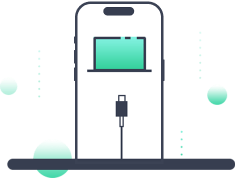How to recover an iOS system using AnyFix?
Recovering an iOS system entails stabilizing and restoring the operating system of an Apple device, such as an iPhone or iPad. This procedure is required when a device experiences issues such as crashes, unresponsiveness, or boot cycles, which are typically caused by software bugs, incompatible updates, or corrupted files. Users can recover an iOS system using a variety of tools, including iTunes, AnyFix, Finder, iCloud, and the device's recovery mode. Typically, these methods involve restoring the device to a previous backup, performing a factory reset, or reinstalling the iOS software from scratch. It is essential to exercise caution throughout this procedure, ensuring data backups to prevent data loss and adhering to Apple's official instructions or, if necessary, seeking professional assistance.
How to recover an iOS system using AnyFix?
Download and Install AnyFix
To initiate the process of recovering your iOS system using AnyFix, start by visiting the official website of the AnyFix software. Look for the download section and select the appropriate version for your computer's operating system, whether it's Windows or macOS. Once you've downloaded the installation file, run it to begin the installation process. Follow the on-screen instructions to complete the installation of AnyFix on your computer.
Launch AnyFix and Connect Device
After successfully installing AnyFix, launch the application on your computer. Using a compatible USB cable, connect your iOS device (such as an iPhone, iPad, or iPod touch) to the computer. Ensure that the connection is stable and reliable. AnyFix should detect your connected device and display its information on the software's interface.
Choose Repair Mode
AnyFix offers various repair modes tailored to specific types of iOS system issues. Depending on the specific problem you're encountering with your iOS device, choose the appropriate repair mode. For example, if your device is stuck in recovery mode, you might select the Fix iOS System or Fix Other iOS Problems mode. Each repair mode is designed to address different issues, so choose the one that best matches your situation.
Download Firmware and Start Repair
Once you've selected the appropriate repair mode, AnyFix may prompt you to download the required firmware for your iOS device. The firmware contains essential files needed to repair the iOS system and resolve the issues you're facing. Ensure that you have a stable and fast internet connection to facilitate the firmware download process. Follow the on-screen instructions provided by AnyFix to initiate the download.
Complete the Repair Process
With the firmware downloaded, AnyFix will guide you through the repair process step by step. Depending on the repair mode you chose, you might need to follow specific instructions to put your device into recovery mode or DFU mode. These modes enable the software to access your device's system and perform the necessary repairs. Carefully follow the instructions provided by AnyFix to avoid any interruptions during the repair process.
Throughout the repair process, AnyFix will work to fix the issues within your iOS system. This may involve repairing corrupted files, restoring system settings, and resolving any software-related problems that may have caused the issues you were facing. The software will display progress indicators and notifications to keep you informed about the ongoing repair process.
Conclusion
Recovering an iOS system using AnyFix involves several key steps. These steps include downloading and installing the AnyFix software, connecting your iOS device to the computer, selecting an appropriate repair mode, downloading the necessary firmware, and following the on-screen instructions to complete the repair process. Always ensure that you have a backup of your device's data before attempting any system recovery, as there is a possibility of data loss during the repair process. While the steps provided here are accurate as of my last update in September 2021, be sure to refer to the official AnyFix documentation or software updates for the most current instructions and information.
Frequently Asked Questions
- What range of issues can AnyFix address in the iOS system, and is it user-friendly for those who are not tech-savvy?
- AnyFix can address a wide range of iOS system issues, including recovery mode problems, startup issues, and software glitches. It is designed to be user-friendly and can be easily operated by individuals who are not necessarily tech-savvy, making complex system repairs accessible to a broader audience.