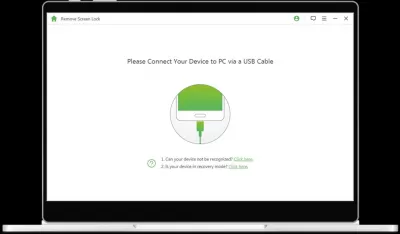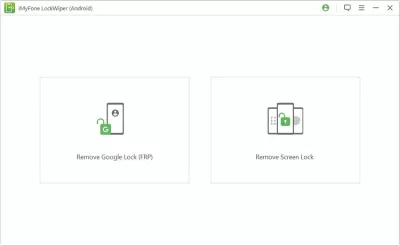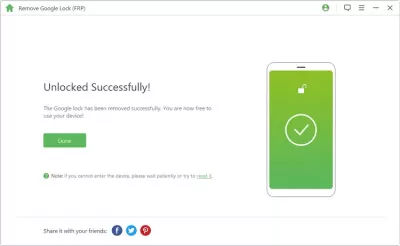iMyFone - LockWiper (Android) Review
The iMyFone - LockWiper program was created by the developers specifically for those situations when the owner of a smartphone on the Android operating system has lost access to it, or when the smartphone was bought from hand, and the previous owner did not remove the screen lock from it.
What can the program do? It can be used to remove any pin or pattern, fingerprint lock or face recognition. You can also delete your Google account if necessary. A feature of the program is that on smartphones of the Samsung brand, on most models, you can remove the screen lock completely without losing data.
About the program
The iMyFone - LockWiper program is literally a godsend for those owners of android smartphones who have lost access to it due to the installed screen lock or Google account. You can remove not only a pin code or pattern, but also a fingerprint or face recognition.
To work with this application, you just need to connect your phone to your computer via a cable and follow the simple actions that the program offers. It will work even if the phone screen does not work due to mechanical damage.
Features of the program
This program was created in order to remove any screen lock that is installed on the phone in just a couple of seconds and a couple of clicks. The instructions that the program offers for execution are very simple, so even a person who has encountered this problem for the first time in his life can use it.
As soon as access to the phone is restored, the owner of the smartphone will be able to use another program that will help him transfer data from the phone to the computer, or restore the data that was lost when the lock screen was removed.
Owners of Samsung phones do not have to worry about their data, because if they need to remove the lock screen from such a phone, all the data that is on it will be safe. This very moment makes the program unique in its market segment - competitors cannot give such a guarantee to their users.
Owners of phones of other brands can also use the program, it works with all well-known manufacturers and models of smartphones, but here it is worth mentioning that for them, the removal of information when “demolishing” the screen lock will become inevitable. That is why it is very important to make backups, it will help to secure your data, if you really need it. Backups should be done regularly.
Using the program
In order to remove any screen lock, iMyFone - LockWiper offers three easy steps. Let's consider them in more detail.
Step 1: Start iMyFone – LockWiper software
Download and install the program on your computer, then launch it and select a special unlock mode.
Step 2: Android smartphone connection
At the second stage, you need to connect the smartphone to the computer. It is worth saying here that the cable that is used to remove the screen lock must be reliable and completely serviceable. As soon as the user connects the smartphone to the computer, the program automatically sees this and detects the phone. This means that you can start working.
Step 3: Android unlocking
At the third stage, the program will offer to follow various simple instructions, the results of which will be the successful removal of the smartphone lock screen. The user will see information about this on the program screen.
iMyFone LockWiper (android), a powerful tool for unlocking devices developed by iMyFone Technology, is designed to unlock the screen password without a password from any of your Android devices.
Using this tool for unlocking, if you forgot the password or screen time or access code, you can easily unlock various types of blocked screen, etc.
Users highly appreciate their work with this program, since it is suitable not only for Windows, but also for Mac, in addition, it supports more than eight thousand different devices.
Frequently Asked Questions
- Is iMyFone - LockWiper compatible with all Android versions and devices?
- iMyFone - LockWiper supports a wide range of Android devices and versions. However, for the best compatibility, it's recommended to check the specific device and version compatibility on their official website or contact their support team for confirmation.