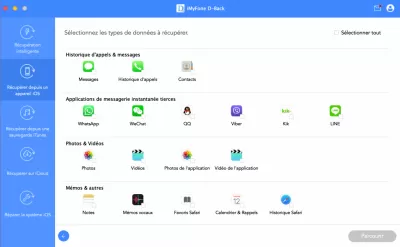2 Ways to Recover Deleted Messages on iPhone?
As one of your frequently used iPhone apps, the Message app may contain some important text messages and iMessages that you would like to keep forever. But what to do if you mistakenly deleted the messages during cleaning the storage of your iPhone; Or you accidentally lost all text conversations after iOS update or iPhone restores ?
So you must be wondering “Can I recover deleted text messages on my iPhone?” Well, the answer is YES on most occasions. But how to retrieve deleted text conversations in an exact way?
When you move to delete a message or conversation on your iPhone, it is not actually deleted right then and there (similar to how your pictures aren’t completely deleted right away). Instead, your messages are just marked for deletion, which still makes them inaccessible and invisible to us. They still exist on our phones for a short time until the files are eventually overwritten or removed permanently. Now that you know a bit more about what happens when you delete a message, let’s look at the ways to get them back.
Recover Messages From an iTunes Backup
This method may only work if your messages are backed up. If you have no backup, this obviously won’t work.
- Connect your phone to your computer and either wait for iTunes to pop up or manually bring the program up yourself.
- You will see your phone in the box in the bar near the top of iTunes, and if you click on it, it will take you to your phone’s information page.
- From here, simply select Restore Backup. It should take your phone back to how it was when you last backed it up.
But what if you don’t have a backup ? Just keep looking !
Recover Deleted Messages from iPhone without Backup
iMyFone D-Back is a professional iPhone data recovery tool. It offers you 3 recovery modes all in one place: Recover from iOS Device, Recover from iTunes Backup, and Recover from iCloud. These three Recovery Modes ensure you the highest rate of recovery. And Recover from the iOS Device enables you to directly get deleted/lost messages back from iPhone or iPad. The steps are simple & quick, with no tech skill needed, iPhone messages can get recovered in clicks. Besides, you can preview and choose messages to recover with more flexibility.
So, if you want to retrieve deleted text messages on iPhone without backup, D-Back is the first and best way to preview the messages and get them back:
Step 1: Download and install
Step 1. Download iMyFone D-Back for iOS to your PC or Mac computer, install and run it.
Download on WindowsStep 2: Connect your iPhone
Step 2. Connect your iPhone to the computer using a USB cable, choose Recover from iOS Device and click Right Arrow to continue.
Step 3: Check Messages category
Step 3. Check the Messages category and click Okay to scan only the deleted messages on iPhone.
Step 4: Recover deleted text
Step 4. Preview and recover deleted text conversations. After scanning, you can see the text conversations as below. Check the items that you want to recover, and click the To Computer or To Device button to retrieve them back to your computer.
Third-party recovery tool is a must-have in some cases especially when you delete the important files permanently. With the solution introduced in this post, you can effortlessly get back the deleted WeChat messages without backup.
A message on your phone can be very important, from a declaration of love to a password to a safe, and losing it can make you very upset and create problems. But don't worry - there are good and working ways to recover lost information back or, for example, recover lost messages on iPhone.
Frequently Asked Questions
- What reliable methods can be employed to recover deleted messages on an iPhone?
- Reliable methods include restoring from an iCloud or iTunes backup that contains the messages or using third-party data recovery tools specifically designed for iOS.