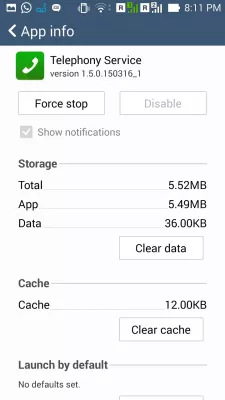How to get rid of voicemail notification on Android
Voicemail notification stuck
It might happen that even after checking your voicemail, the associated notification doesn’t disappear buy itself. This issue can happen with different app and their notifications. There are a few possible solutions to erase the notifications, and clear the Android main screen.
Restart the phone
As usual, the first solution to any problem on a digital device, is to turn your phone off and back on again.
Trigger a new notification
One way that might work to get rid of a notification, is to make a new notification happen.
For example, for a voicemail notification, leave yourself a message on the voicemail box, or ask a friend to do it for you if you cannot do it yourself.
Then, check your mailbox, listen or delete the message, and the notification should now be gone.
Force stop the application
The notification stuck issue for an application can most likely be solved by force stopping the application.
Go to Settings > Applications > Phone menu, and there select the force stop option. This usually solves the notification stuck issue, as afterwards the application will restart, and should only display correct notifications.
Clear phone application cache
Another solution is to clean the phone application by deleting the cache, meaning deleting the information that isn’t saved forever on your phone, but is downloaded or created when you start the app.
In the Settings > Applications > Phone menu, select the option Clear Cache and also Clear Data, if they are available, which might solve the issue.
A good idea there can be to restart your phone again, and see how it goes.
How to solve new voicemail notifications stuck on Android
Getting rid of the new voicemail notification stuck on Android can be achieved easily by going to settings > apps > all > voicemail, and selecting the clear data option of the voicemail application.
After that, the new voicemail notification stuck on Android should disappear by itself. However, it might come back after a phone reboot, and the same operation must be repeated.
Frequently Asked Questions
- How to remove new voicemail notification by clearing cache?
- This method may work, go to Settings > Apps > Phone and select Clear Cache and Clear Data if available, this will fix your problem with your voicemail notifications on Android.
- How to get rid of voice message icon on Android?
- To get rid of the voice message icon on an Android device, you can try a few simple steps. First, try clearing the cache and data of the messaging app by going to Settings, then Apps, selecting the messaging app, and tapping Storage. Next, try restarting your device, as this can sometimes resolve the issue.
- How to turn off voicemail on Android phone?
- Open the Phone app on your Android device. Tap the Menu button or the More option. Locate the Settings or Call Settings option and tap on it. Click on the Voicemail Service or Voicemail Setup option. Select the option to Disable or Disable Voicema
- What methods can be used to remove a stuck voicemail notification on an Android phone?
- Methods include clearing the phone app’s cache and data, checking voicemail to clear any pending messages, or restarting the phone.
Problem description
Clear all notifications Android. Clear voicemail notification. How to clear voicemail notification. How to get rid of voicemail notification. How to get rid of voicemail notification Android. How to get rid of voicemail notification on Android. How to get rid of voicemail notification on Android. How to get rid of voicemail notification on Android. How to get rid of notifications on Android. How to remove voicemail notification. Remove voicemail notification. Remove voicemail notification Android. Android remove notification. How to remove voicemail notification Android. How to remove voicemail notification on Android. How to remove google notifications. New voicemail notification stuck. New voicemail notification stuck Android. How to clear Facebook notifications on Android. Android voicemail notification stuck. Android notification stuck. Voicemail notification stuck on Android.

Michel Pinson is a Travel enthusiast and Content Creator. Merging passion for education and exploration, he iscommitted to sharing knowledge and inspiring others through captivating educational content. Bringing the world closer together by empowering individuals with global expertise and a sense of wanderlust.